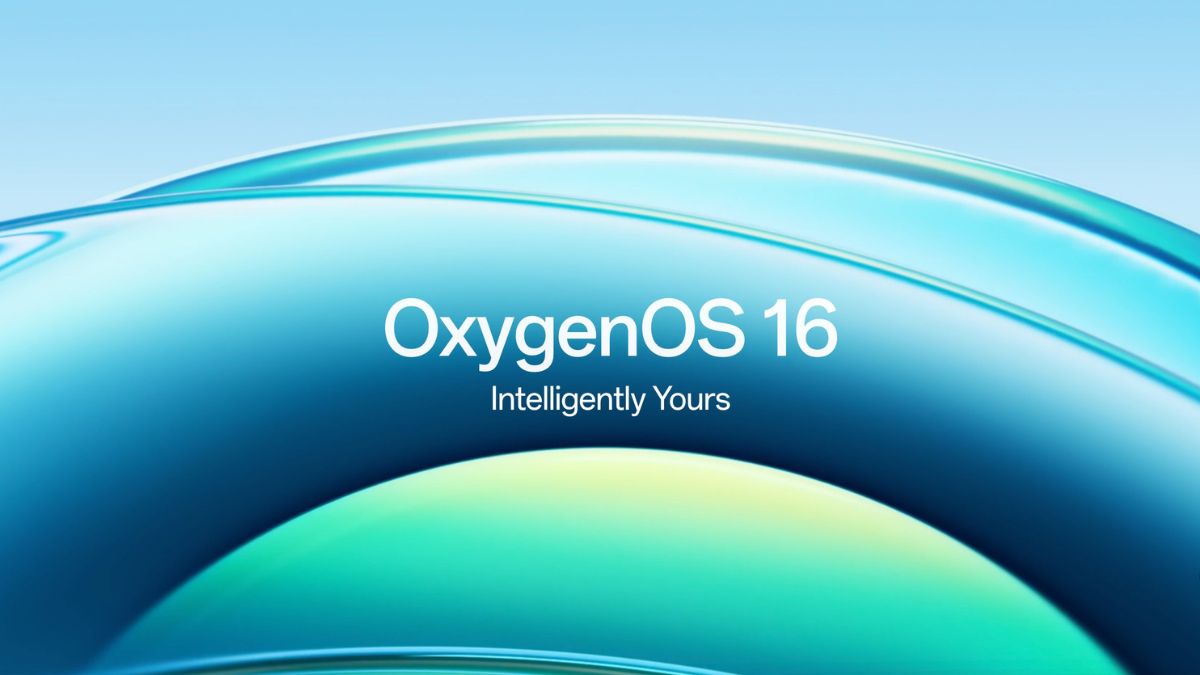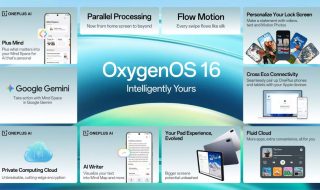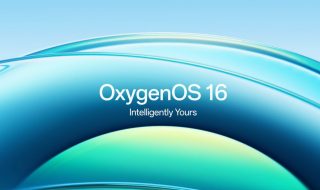OnePlus has launched OxygenOS 16, the latest version of its software for its phones and tablets. While Android 16 itself brought only minor changes, OnePlus has added a host of features on top of Google’s base. OxygenOS 16 focuses on personalization, AI integration, improved productivity, smoother performance, and enhanced design. It aims to make your OnePlus device feel faster, smarter, and more enjoyable to use. Here is everything you need to know about OxygenOS 16.
A New Look and Feel: Breath with You Design
OxygenOS 16 introduces a refreshed design called “Breath with You“. It gives the interface a light and airy feeling while keeping the clean layout of OxygenOS 15. OnePlus uses Gaussian blur in more areas to give buttons and panels a Liquid Glass-like look. Rounded corners, subtle animations, and live weather effects make the interface feel modern and smooth. The new design also allows more interactivity and customization than before.

Flux Theme 2.0 and Home Screen Enhancements
The lock screen and home screen receive major improvements. Flux Theme 2.0 allows you to set Motion Photo or video wallpapers with depth effects. You can customize fonts, add mini widgets, and adjust the clock dynamically based on the theme. On the home screen, you can resize app icons, folders, and widgets. The app drawer now has a search bar at the bottom and a “Categories” tab to automatically group apps. You can also change the home screen layout to 4×6, 5×6, or 5×7 and optimize widget appearance for uniformity.
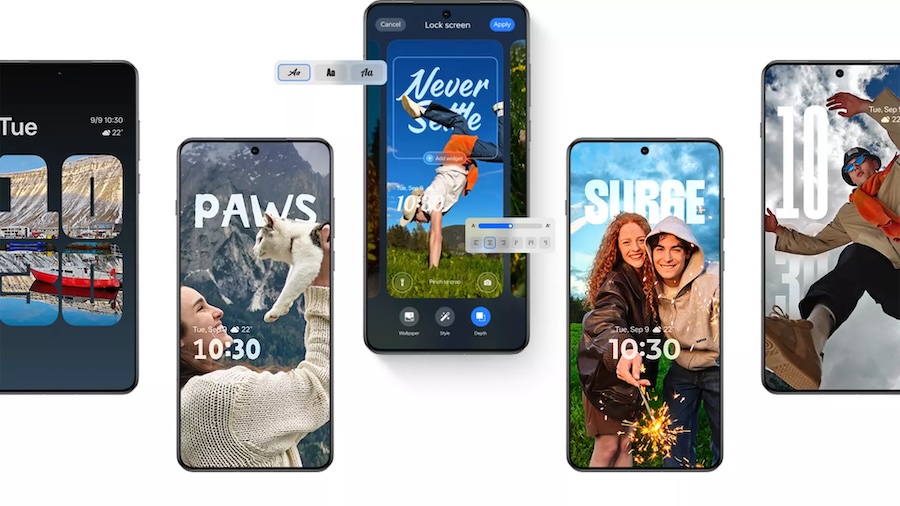
Quick Settings Panel Updates
OxygenOS 16 makes the Quick Settings panel more customizable. The clock is now above the date, and buttons to edit the panel or access Settings are in the top right corner. The panel is divided into a top section with larger 2×1 tiles and a bottom section with smaller 1×1 tiles. You can expand any tile, rearrange them, or remove preset tiles like brightness or media controls. The colors can follow the system theme or use a multi-color option for a vibrant look.
Auto-Themed App Icons
A major visual upgrade is auto-themed icons. You can now apply icon themes system-wide, including the home screen, app drawer, recents, and Settings. While themed icons may not always perfectly match, the home screen looks much more cohesive than before. OnePlus introduces a new “Flux” icon pack to complement this feature.
OnePlus AI and Plus Mind
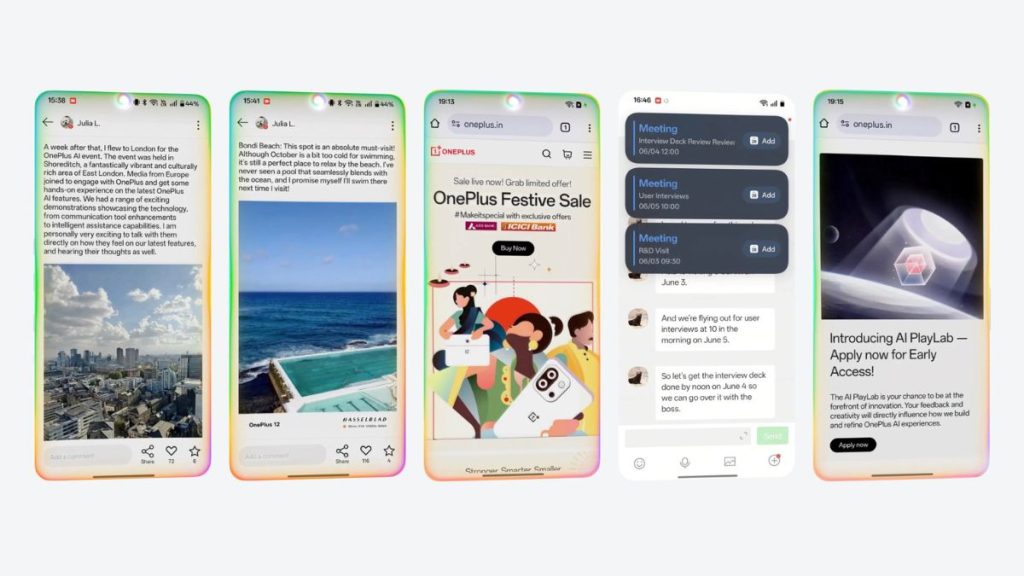
OxygenOS 16 places AI at the core of the system with OnePlus AI. It learns your habits and content to create a more personalized experience. Plus Mind is a unified system that captures and organizes content like photos, articles, and schedules from different apps. You can save content to Mind Space using a three-finger swipe or the dedicated Plus Key. It automatically summarizes content and groups related items into collections. Plus Mind works in English, Hindi, and Indonesian.
Google Gemini Integration
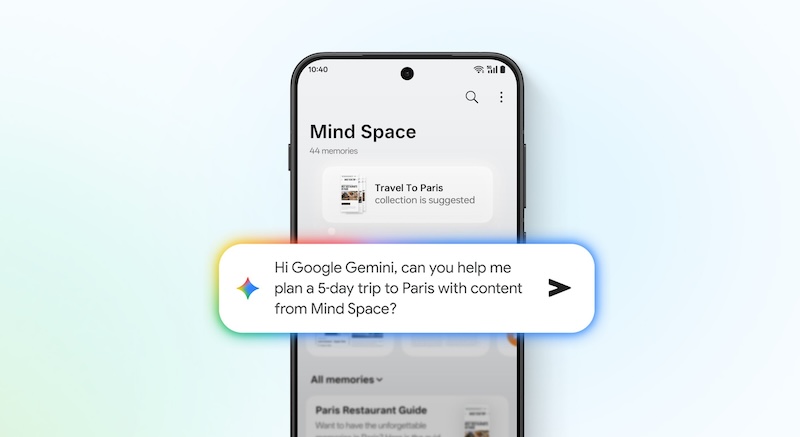
OnePlus partnered with Google Gemini to enhance AI capabilities. Mind Space can now be accessed by Gemini’s large language model, which uses real-time internet data. For example, you can ask Gemini to create an itinerary from saved locations, check weather conditions, or retrieve specific details from stored content. This makes your phone feel more intelligent and context-aware.
AI-Powered Productivity Tools
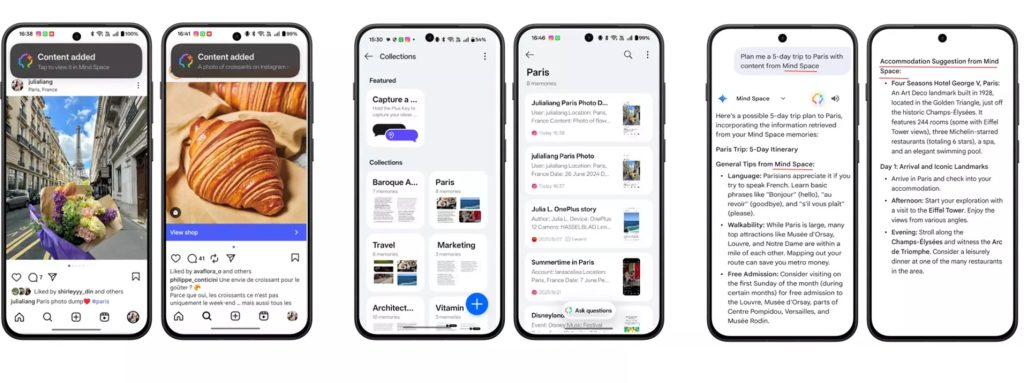
OxygenOS 16 expands AI features across productivity and creativity apps. AI Writer helps you write emails, social media posts, and notes. It can generate mind maps, tables, or captions from text. AI Scan turns the camera into a document scanner that automatically corrects angles and removes glare. AI Recorder can transcribe audio in real-time, identify speakers, reduce noise, and generate smart summaries. The Notes app has richer editing tools, better styling, and smoother performance.
AI-Powered Photography and Creativity
AI Portrait Glow enhances low-light portraits using multi-skin-tone optimization. AI Perfect Shot fixes issues like blinked eyes in photos. The built-in video editor allows trimming, splitting, merging, speed adjustments, adding music, and converting videos to Motion Photos. AI PlayLab offers experimental features, including YumSee, which translates menus and generates images of dishes, and Party Up, which creates short videos from a still photo.
Live Alerts and Intelligent Fluid Cloud
OxygenOS 16 improves Live Alerts, OnePlus’ version of Live Activities. Important notifications appear around the hole-punch cutout and now work with any third-party app that supports Android’s Live Updates API. Intelligent Fluid Cloud shows real-time updates like food deliveries, live sports scores, or other notifications in a glanceable format. You can also mute incoming call ringtones for quiet public settings.
Parallel Processing 2.0 and Flow Motion
Performance has been a key focus in OxygenOS 16. Parallel Processing 2.0 ensures animations run in parallel rather than sequentially, providing smoother transitions. Flow Motion extends this fluidity across the entire system, including the lock screen, Notes, Photos, Quick Settings, and Always-On Display. App openings, closings, and navigation feel faster and more seamless than before.
Cross-Device Connectivity
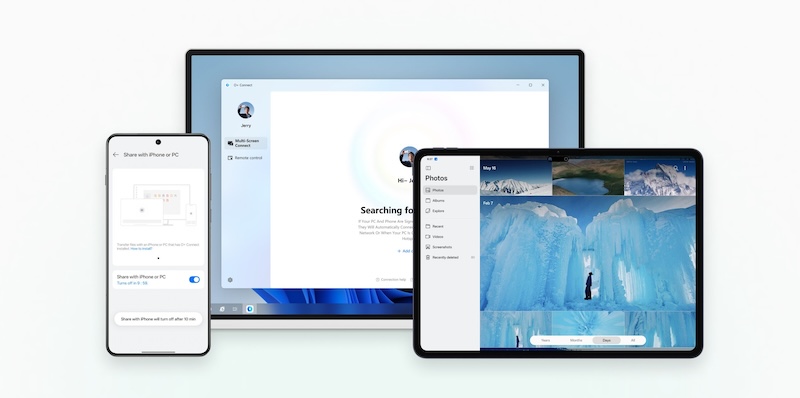
OxygenOS 16 improves connectivity across devices. Using the O+ Connect app, you can integrate your OnePlus phone with Windows or Mac to manage files, mirror screens, and sync notifications. Apple Watch integration via OHealth app allows controlling the camera, handling calls, and syncing exercise data. Touch to Share now works between OnePlus devices and iPhones with O+ Connect installed.
Security Enhancements
The Private Computing Cloud secures AI features and sensitive data using advanced encryption with GPU and CPU protections. Plus Lock Protection automatically locks your device if the SIM card is removed without authorization. Advanced Protection and Identity Check features enhance security, while the device now shows detailed battery usage, screen-on time, and allows easy mode switching.
Tablet Optimizations
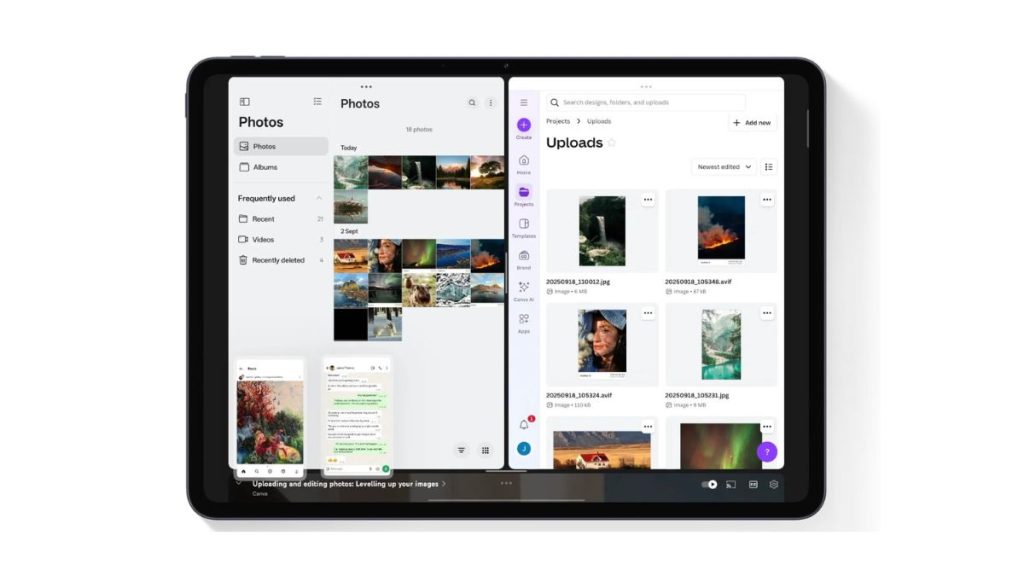
OxygenOS 16 brings several updates for tablets. The home screen can display more app icons, and the dock now holds up to 18 apps. Open Canvas multitasking supports five apps simultaneously, with three in split-view and two floating. The Photos app has improved video editing tools and Live Photo conversion. Wi-Fi sharing between phone and tablet is supported.
Battery Life Improvements
Battery performance has been optimized. On devices like the OnePlus 13, OxygenOS 16 offers over 8 hours of screen-on time with 2.5 days of use, compared to 6 hours with OxygenOS 15. Network-specific battery-saving strategies also help extend usage.
Other Notable Features
The Compass and Calculator apps now feature Optical Lights effects. The boot-up wizard is improved for new users. Quick call features and Calculator easter eggs remain fun additions. AI Search is more integrated and easier to use in Settings.

Conclusion
OxygenOS 16 is a major update that blends AI, design, and performance enhancements. OnePlus has focused on personalization, productivity, and seamless cross-device experience while keeping the software fast and smooth. With advanced AI tools, better connectivity, and tablet optimizations, OxygenOS 16 provides a smarter, more interactive experience. Whether you are a productivity-focused user, a photography enthusiast, or someone who enjoys a fluid interface, OxygenOS 16 has something to offer.