Telegram has become one of the most popular messaging platforms in the world, known for its speed, security, and wide range of features. While most people use the Telegram mobile app, the platform also offers a web version that allows you to access your chats directly from a browser. If you often switch between devices or prefer using a full-sized keyboard, Telegram Web can be extremely useful. In this guide, I will explain how to use Telegram Web, why it is convenient, and what its current limitations are.
What Is Telegram Web?
Telegram Web is the browser-based version of Telegram that lets you send and receive messages without installing the desktop or mobile app. It works directly through a web browser like Chrome, Firefox, Safari, or Edge.
It’s a perfect option for people who want to access Telegram from work computers or shared devices where installing apps is not possible. Telegram Web keeps everything synced with your mobile app, so all your messages, media, and contacts are available instantly.
Telegram Web works the same way you may have used WhatsApp web.
How to Use Telegram Web
Using Telegram Web is very easy and takes only a few steps. If you have used WhatsApp Web, you already know how to log in to Telegram Web.
Go to web.telegram.org. It opens Telegram Web, where you see the Telegram Web QR code. But Telegram Web offers two login methods:
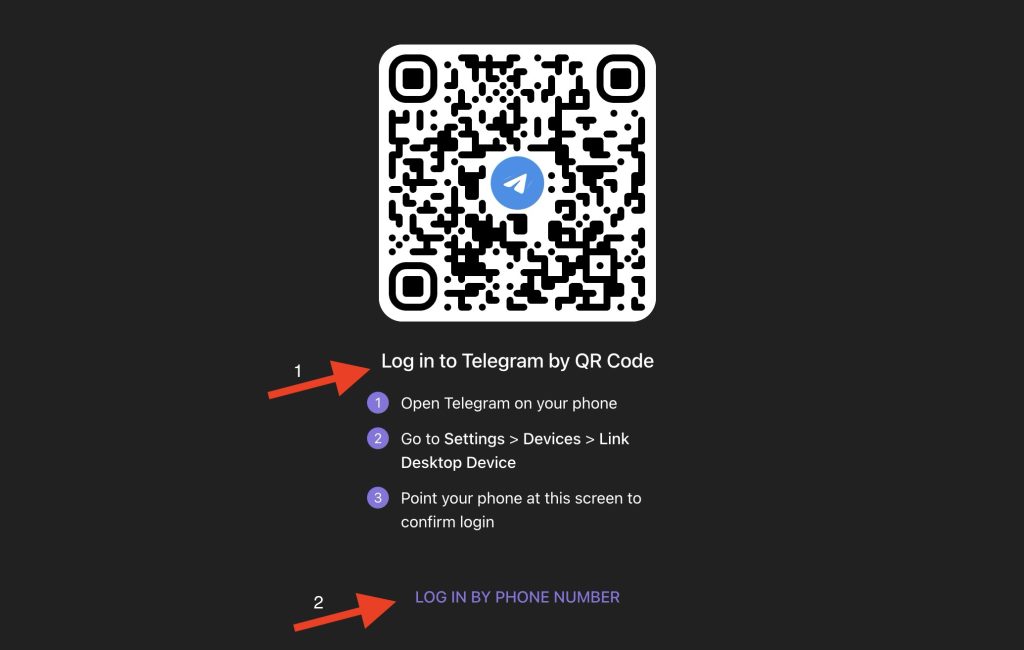
- The first method is by scanning the QR code. Open Telegram on your phone → go to Settings → Devices → Link Desktop Device → scan the QR code shown on the web page.
- The second method is by using verification SMS. Clock Login by Phone number link. Enter your registered phone number, and Telegram will send a confirmation code via the mobile app or SMS.
Once logged in, all your chats, channels, and groups will appear instantly. You can send messages, view media, reply to threads, and even use stickers or emojis just like the app.
You can choose to stay logged in for quick access, or log out after every session if you are using a shared computer.
There is also a K version of Telegram Web. And you need to know about.
What is Telegram Web K Version?
Telegram Web K is one of Telegram’s two official web clients: the “K” stands for Kotlin, which is the programming language it is written in.
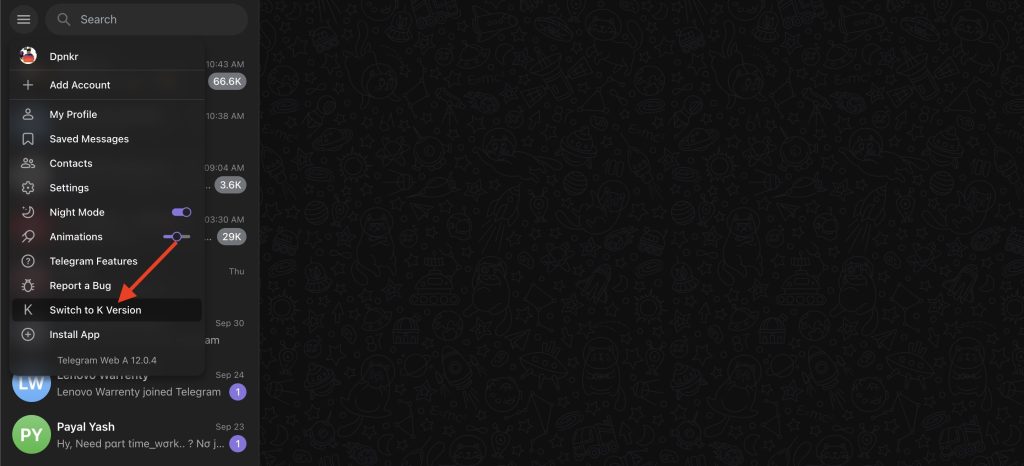
It was developed by a separate Telegram team as part of Telegram’s internal competition to create a faster, more modern, and mobile-friendly web experience. Telegram later released both versions: Web K and Web A (regular version). So users could choose the one that worked best for them.
Telegram Web K Version is designed to be lightweight and perform well even on slower networks. Many users also find Web K smoother and more responsive, especially on low-end systems. The best thing is that Telegram still maintains both versions to test new features and compare performance. It supports media sharing, stickers, emojis, groups, channels, and cloud sync. However, it doesn’t support Secret Chats or voice/video calls..
Why Telegram Web Is Convenient
Telegram Web is convenient and has several use cases. Let me discuss a few.
1. You can access Telegram Web from anywhere. You don’t need to install anything. Just open a browser and log in. This makes it ideal for work, public computers, or when you are away from your personal device.
2. Another important feature is Real-time sync. All your messages are synced instantly between Telegram Web, mobile, and desktop apps. If you send a message from your phone, it appears immediately on the web version too.
3. Telegram Web offers a lightweight and responsive interface. It loads quickly, runs smoothly even on slower systems, and supports keyboard shortcuts for faster navigation.
4. Even though it runs in a browser, Telegram Web maintains end-to-end encryption for Secret Chats (on supported browsers) and uses strong client-server encryption for all other messages.
5. It is perfect for multitasking. You can keep Telegram Web open in a tab while working, which is much easier than switching between your phone and computer every few minutes.
Limitations of Telegram Web
While Telegram Web is convenient, it still lacks some of the features available in the mobile and desktop apps. Now let’s talk about some of the limitations.
1. Limited media and file support
You can send and receive images, videos, and documents, but you might face restrictions on file types or maximum upload size, depending on the browser you are using
3. No secret chats in some browsers
Secret Chats, which use end-to-end encryption, are not available in all web versions. This means some users cannot use private chats through the browser.
5. Browser dependency
Your experience may vary depending on the browser. For example, Chrome and Edge generally offer better performance compared to Safari or older versions of Firefox.
Even with these limitations, Telegram Web is still a good choice when you are working on your computer and do not want to switch between your laptop and phone again and again. If you still want a full-featured version, you can install the Telegram app on your system. So, you won’t have to compromise on your experience.
Telegram Web vs Desktop App
Telegram Web and the Telegram Desktop app may look similar, but they serve different purposes. The desktop app is a full-featured version with support for calls, shortcuts, and local file integration. The web version, on the other hand, is lighter and doesn’t require installation. If you need quick access or use multiple devices, Telegram Web is perfect. But if you rely on calls or advanced features, the desktop app is a better option. I mostly use it when I am not with my computer and have to use my friend’s laptop.
Final Thoughts
Telegram Web is a simple yet powerful way to stay connected without installing any software. It’s convenient for quick access at work or when switching devices, and it offers almost everything you get on the mobile app.
However, it’s not a complete replacement. The lack of voice and video calling and the limited support for secret chats make it better suited for messaging and group communication rather than full-featured conversations.







