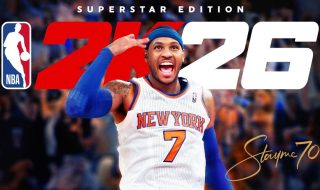Passwords protect almost everything in our digital lives. From email and banking to shopping sites and social media, we rely on them everywhere. But the problem is that many people keep the same password for years. Some even use it across multiple accounts, which makes them more vulnerable to attacks. This is why many banking applications and sensitive platforms force users to update their passwords every few weeks. So, the big question is: how often should you change your password?
The truth is, you don’t always need to change it every month. Instead, you should focus on when it matters most, especially after data breaches or suspicious activity.
Data Breaches Are the Biggest Threat
The main reason to change your password is not routine, it’s risk. And today, one of the biggest risks is data breaches. When a company suffers a breach, hackers often steal login details like emails and passwords. These stolen credentials are then sold on the dark web or used in “credential stuffing” attacks, where hackers try the same password across multiple sites.
Big breaches have happened at LinkedIn, Yahoo, Facebook, and even government services. Millions of accounts were exposed, and many users didn’t know their details were floating around online.
This is why you should regularly check if your account is part of a breach. The tool Have I Been Pwned makes it easy. Just enter your email, and it will show whether your details have been leaked. If your account appears, change your password immediately, especially if you have reused it elsewhere.
Do You Really Need to Change Passwords Often?
For years, experts advised changing passwords every 30 or 60 days. But that often leads to weaker security because people pick easy-to-remember passwords when forced to update frequently.
Now, security experts recommend a smarter approach:
- Change passwords when there’s a breach.
- Change them if they are weak or reused.
- Change them once a year as a precaution.
This way, you balance security with practicality.
Why Weak Passwords Are Dangerous
Despite warnings, many people still use simple passwords like 123456, qwerty, or even “password.” Reports show these appear in millions of accounts every year. Using weak or reused passwords makes it very easy for hackers. If they crack one account, they can access everything. That’s why a strong, unique password is non-negotiable today.
How to Create Strong Passwords
Here are some quick tips for building stronger passwords:
- Use at least 12 characters.
- Mix uppercase, lowercase, numbers, and symbols.
- Avoid personal info like birthdays or pet names.
- Never reuse the same password on multiple accounts.
Since remembering all these is hard, you can use a password manager like NordPass. It creates strong passwords, stores them securely, and lets you access them across devices.
Add Extra Protection with Two-Factor Authentication (2FA)
Even the strongest password can be stolen. That’s why it’s smart to enable two-factor authentication wherever possible.
With 2FA, even if someone knows your password, they still need a second code from your phone or email to log in. This simple step blocks most unauthorized access attempts.
Quick Checklist for Password Safety
- Check for breaches on Have I Been Pwned.
- Change passwords immediately if exposed.
- Use strong, unique passwords for every account.
- Enable 2FA for extra protection.
- Consider a password manager for convenience and security.
Weak and Reused Passwords
One of the biggest problems with passwords is that people still use weak ones like 123456, password, or their own birthday. Reports show that these common passwords keep appearing in data breaches year after year. Many also reuse the same password across different accounts. This means if one account is hacked, all others become vulnerable too.
Strong passwords are harder to crack, but they are also harder to remember. That is why people often take shortcuts and end up using simple or repeated passwords. To solve this, password managers have become essential. Tools like NordPass can securely store and generate strong passwords for you, so you do not have to remember them all.
Even then, passwords still have limitations. This is why companies like Google and Apple are now moving towards Passkeys, a safer and easier alternative that could eventually replace traditional passwords.
Wrap Up
So, how often should you change your password? Not every month—but whenever your account is at risk. Stay alert to data breaches, avoid weak passwords, and use a password manager for peace of mind.
By combining strong passwords with two-factor authentication, you’ll make it much harder for hackers to break in.