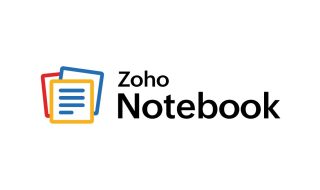Apple has started rolling out iOS 26.1, a follow-up update to iOS 26 that introduced major features like Liquid Glass and call screening. This new update is smaller in scale but brings several useful improvements, including new customization options, a smarter security setting, and quality-of-life tweaks across different apps and settings.
You can install iOS 26.1 by going to Settings → General → Software Update, tapping Update Now, and following the instructions on your screen.
New Features in iOS 26.1
More Control Over Liquid Glass
Liquid Glass was one of the biggest visual upgrades in iOS 26. With iOS 26.1, Apple gives users even more control over how this translucent design looks. You can now choose between Clear or Tinted styles by going to Settings → Display & Brightness → Liquid Glass.
- Clear: Makes the interface more transparent and lets background content show through.
- Tinted: Adds opacity and contrast, giving elements a bolder look.
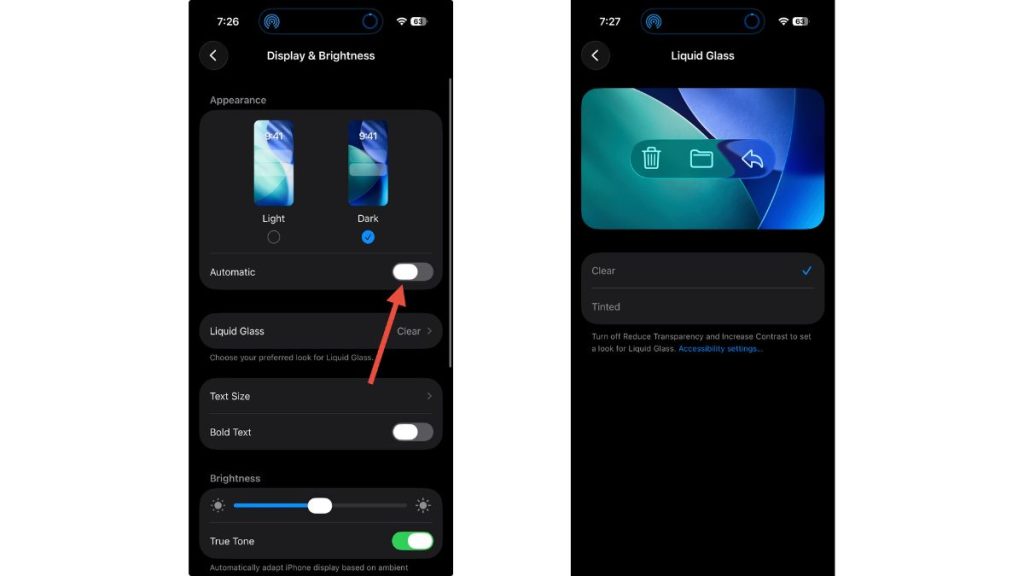
This change affects some areas like Notification Center and search bars, but not everything on your Home Screen. To adjust the Home Screen specifically, long-press the screen, tap Edit, then Customize. From there, you can change your app icons between Clear and Tinted and also switch between Light, Dark, or Auto themes.
If you prefer less transparency overall, you can go to Settings → Accessibility → Display & Text Size and enable Reduce Transparency.
Background Security Improvements
Apple has added a new feature that automatically installs smaller security updates in the background. You can enable it by going to Settings → Privacy & Security → Background Security Improvements.
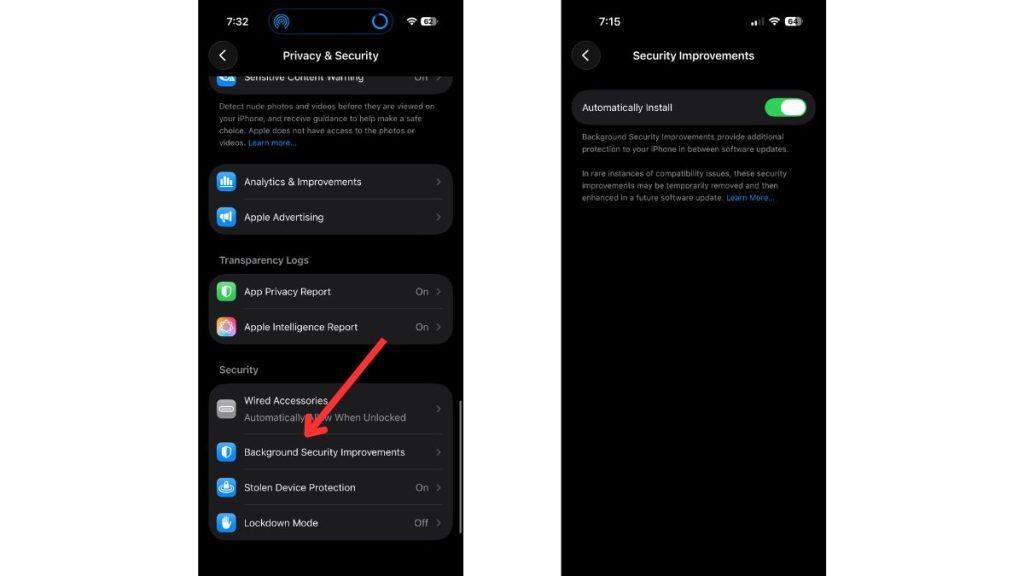
This feature helps protect your iPhone between major updates without requiring manual installation. It is similar to Apple’s older Rapid Security Responses, which were designed to deliver quick security fixes but have not been used since mid-2023. Now, these background improvements make the process seamless and automatic.
Prevent Accidental Camera Launches
If you often open the Camera by mistake from the Lock Screen, iOS 26.1 adds a fix. Apple has added a new toggle in Settings → Camera. It lets you disable Lock Screen Swipe to Open Camera.
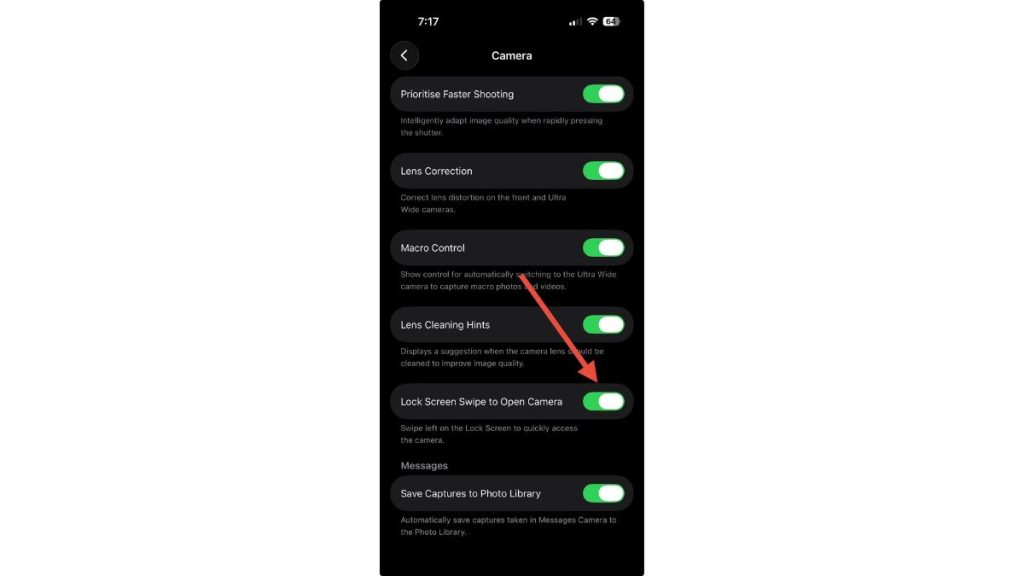
Turning this off prevents you from accidentally launching the Camera when swiping left on the Lock Screen.
Call Haptics Control
In iOS 26, Apple introduced vibration feedback when calls connected or disconnected. With iOS 26.1, you can now disable this haptic feedback entirely. Go to Settings → Apps → Phone and turn off Haptics to stop your iPhone from vibrating every time a call starts or ends.
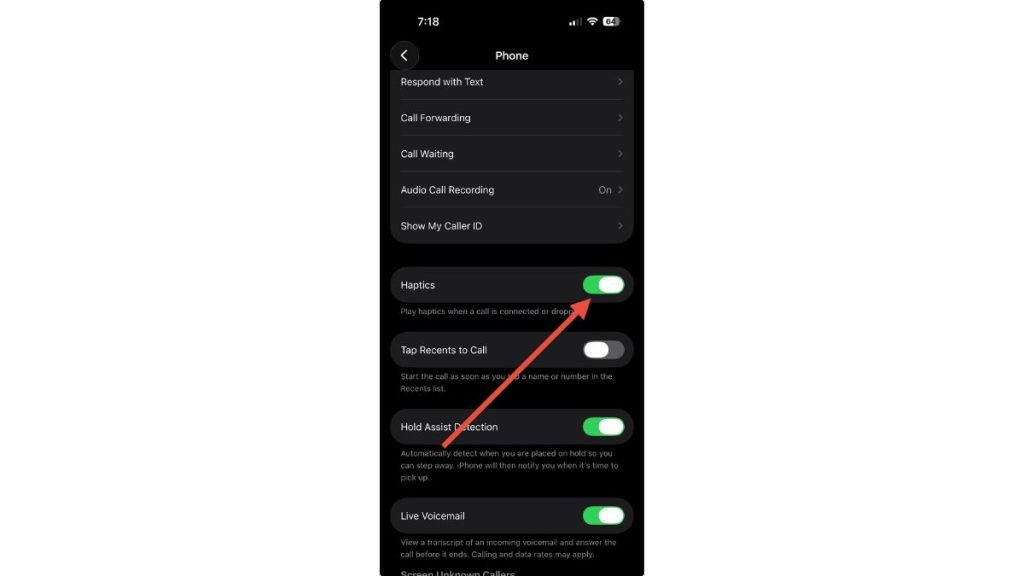
Local Capture Settings
The Local Capture feature, which lets you record high-quality video and audio of video calls, now gets its own settings menu. You can find it under Settings → General → Local Capture.
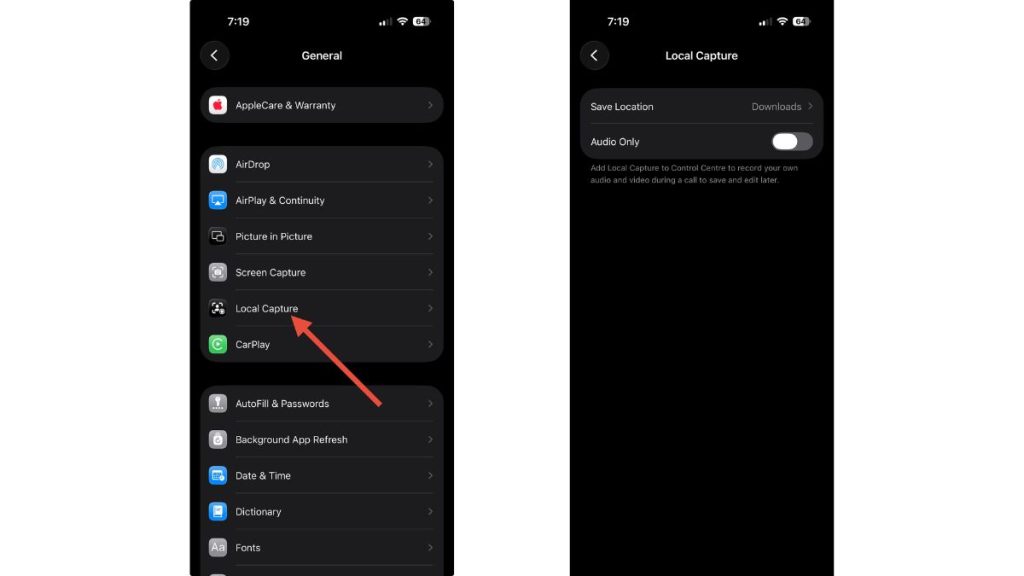
This menu allows you to:
- Choose a save location for recordings.
- Record only audio if you prefer.
Apple also notes that you can add Local Capture to Control Center for quick access during calls.
New Accessibility Option
A new accessibility feature called Single Touch Actions allows users to prefer single-tap interactions over sliding gestures. It can be found in Settings → Accessibility → Touch. This option can be useful for users who find swiping actions difficult or unintentional.
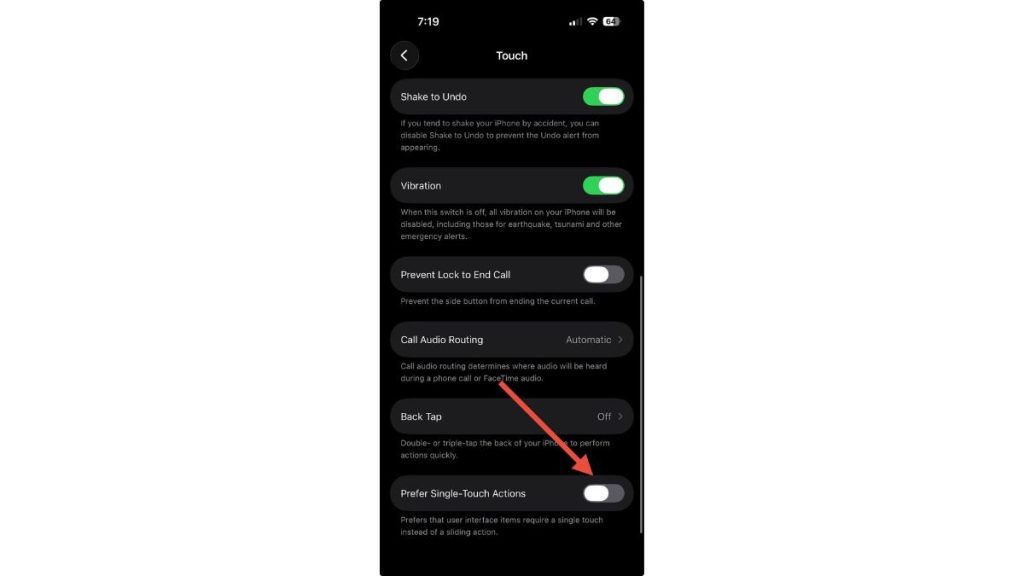
Alarm Improvements
Apple continues refining the Clock app. In iOS 26, users could finally change the snooze duration. Now, iOS 26.1 introduces a “Swipe to Stop” gesture. Instead of simply tapping a button, you must swipe to stop your alarm. It is a small but effective change that helps prevent turning off alarms accidentally.
Easier Song Control in Apple Music
Apple Music gets a new gesture for switching songs. You can now swipe left or right on the song title in the player to skip tracks. This works both when the player is expanded to full screen or minimized at the bottom of your display. The animation has also been tweaked for smoother transitions between tracks.
More Live Translation Languages
The Live Translation feature, introduced with iOS 26, now supports more languages, including:
- Chinese (Mandarin – Simplified and Traditional)
- Italian
- Japanese
- Korean
This expands the usefulness of real-time translation on iPhones and AirPods.
Apple Intelligence Expands to More Languages
If your iPhone supports Apple Intelligence, the on-device AI assistant now works in more languages with this update. Newly added options include:
- Chinese (Traditional)
- Danish
- Dutch
- Norwegian
- Portuguese (Portugal)
- Swedish
- Turkish
- Vietnamese
Redesigned Video Scrubbing Bar
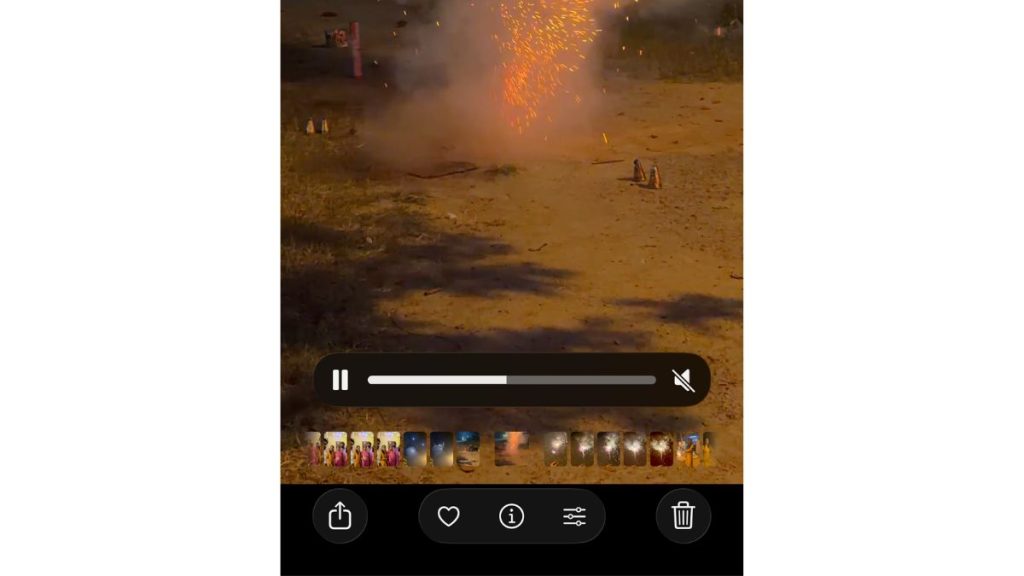
Lastly, Apple has refined the video scrubbing bar inside the Photos app. It now looks more compact and sits inline with playback controls, creating a cleaner interface when you watch or edit videos.
Wrap Up
iOS 26.1 doesn’t come with big new features, but it polishes the iPhone experience in meaningful ways. From more control over Liquid Glass to background security updates and small tweaks to alarms and music, this update makes iPhones feel more refined and secure. If you have not updated yet, it is worth installing iOS 26.1 for the improved customization, security, and everyday usability it brings.