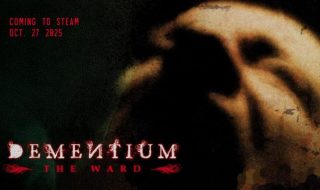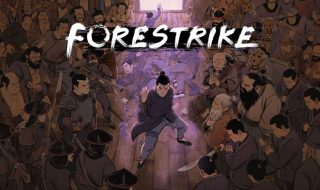Sony has released a new firmware update for the PlayStation 5. The latest version, 25.07-12.20.00, brings a few small but useful changes along with the usual performance and stability improvements.
One of the key additions in this update is the ability to check the serial number of your PS5 console and DualSense controller directly from the system settings. This will make it easier for users to find hardware details without checking the box or console label.
To check it, go to Settings > System > System Software > Console Information for your PS5, or Settings > Accessories > General > Advanced Settings > View Serial Number for your DualSense controller.
The update also improves the stability of the DualSense Edge wireless controller, refines messages and usability on certain screens, and further enhances the overall system performance.
Buy: DualSense Edge wireless controller
This is the second PS5 firmware update in October, following a smaller stability patch earlier this month. While 2025 has not brought any major feature updates, Sony has continued to refine the experience with small quality-of-life improvements.
The company is also celebrating 30 years of PlayStation this year with some special releases, including themed sneakers and a collector’s book called PlayStation: The First 30 Years. On the gaming side, Sony recently launched its big exclusive title, Ghost of Yotei, and updated the PS Plus Game Catalog with new spooky games just in time for Halloween.