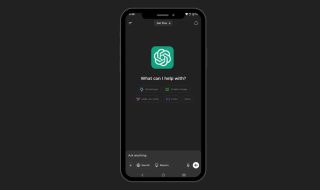Technology these days is evolving faster than ever, right in front of us. The devices that once felt like cutting-edge technology are now becoming outdated, quicker than ever. The example of such ultra-fast evolution is streaming services, which have now upgraded to 4K and 8K. To keep up with this digital evolution, you need to future-proof your setup, and future-proofing your internet setup starts with a WiFi router.
A WiFi router may seem like another piece of technology, but it is the heart and soul of your internet experience. To future-proof your internet setup, you need to pick the right router that has all the features that will support the upcoming technology. So here are the features that you should look for in a router so that it remains compatible and efficient as internet demands grow and technology evolves.
Latest WiFi Standards
You should start by looking for WiFi standards. The WiFi standard of your router determines how fast, stable, and efficient your internet connection is. Older WiFi standards like WiFi 4 or WiFi 5 cannot handle the growing number of devices in most homes. On the other hand, the latest WiFi standards like the WiFi 6 and WiFi 6E are designed for the future, as they deliver faster data transfer, reduced latency, and better efficiency when multiple devices are connected.
In addition, the WiFi 6E comes with an additional frequency band, the 6 GHz band, that offers congestion-free connectivity. So if you want your internet setup to last for the next 5-8 years, make sure that you choose a router with WiFi 6 support or higher.
Tri-Band Support
Choosing a router with tri-band support is necessary if you want to future-proof your network because a tri-band router will ensure that there is minimal to no network congestion and interference on the network. A tri-band router (2.4 GHz + dual 5 GHz/6 GHz) distributes traffic more efficiently across the network and ensures that your connection remains smooth even when multiple devices are connected to the network simultaneously and engaged in bandwidth-intensive activities like streaming, gaming, video calling, etc.
Advanced Security Features
As internet availability becomes widespread and the number of connected devices increases, so do cybersecurity risks. A future-ready router is one that has advanced built-in security features to protect the entire network from evolving cybersecurity risks and threats. Look for a WiFi router that has advanced security features such as WPA3 encryption, automatic firmware updates, built-in firewall and malware protection, and a guest network available on the default gateway address, like dlinkrouter.local.
These advanced security features will protect your network against today’s as well as tomorrow’s security challenges without needing external add-ons.
RAM and Processor
Just like any other device, routers these days come with processors and RAM that determine how efficiently they handle multiple tasks. Routers that have weak processes struggle with simultaneous device connections, leading to network congestion. If you plan to run dozens of connected devices in the future on your network, you should choose a router with a multi-core processor (dual or quad-core) and ample RAM to ensure faster data handling, reduced latency, and better overall performance.
Smart Management and App Control
Future-proofing isn’t just about speed and features; it is also about control and convenience. Routers with mobile apps and smart management tools allow you to manage and adjust the network settings in real time with ease. You should pick a router that offers a dedicated mobile app, along with a dedicated admin panel webpage like tplinkwifi.net, and remote management to provide convenience and flexibility.
Upgradeability and Firmware Support
Your WiFi router should also be able to keep up with the evolving technology. Before buying a router, research into how often the manufacturer releases firmware updates and how long they support each model. Reliable router manufacturers like D-Link, TP-Link, or Asus regularly release updates to improve security and performance. This is something that you should consider to future-proof your internet setup.