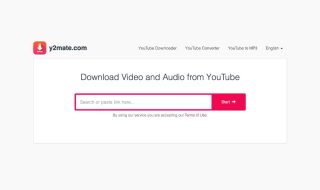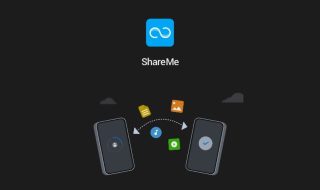If you often download videos from websites like Instagram, TikTok, or Facebook, you may have come across SaveTheVideo.com. It is a free online tool that helps you download and convert videos from several platforms without installing any software.
What is SaveTheVideo.com
SaveTheVideo.com is a web-based video downloader and converter tool. It allows users to paste a video link and download the video content in different formats. Since it is a web-based tool, it works directly in your browser. So, users do not need to download anything for this tool to work. It works on both desktop and mobile devices.

If you only want the audio, you can convert the video into: MP3, AAC, M4A, WEBM, and OGG.
Also read: 9xbuddy: Is It a Good Video Downloader?
The best thing about SaveTheVideo is that it works on most websites. This website can also download videos from most social media websites, adult websites, video sharing websites, and other websites. However, it is important to note that YouTube is not supported. The reason could be a strict monetisation policy by Google. If the tool allows YouTube video downloads, Google could block AdSense on its website. The list of supported websites is long, and you can access it here.
One of the most useful features is the ability to trim or cut videos before downloading. You can select the start and end time or download only a part of the video. This is great if you only need a specific clip or want to remove intros/outros. If your download gives you separate audio and video tracks (common with high-quality YouTube videos), you can merge them using the built-in tool. This saves time and avoids using third-party software.


It supports a wide range of video formats, such as MP4, WEBM, 3GP, and a wide range of audio formats, such as MP3, AAC, and M4A.
If the video has subtitles available, the tool can also download them. Subtitles are available in different formats like SRT, TXT, and VTT. You can use these for personal viewing or translations.
Also read: Yt1s Review: A Simple Tool to Download YouTube Videos
This is a free-to-use to use and doesn’t ask users to sign up to use it. Added tools like trim, merge, and subtitle download make it even better.
Is SaveTheVideo.com Safe?
The site itself is functional and offers useful features. However, there are some safety concerns. The web platform shows intrusive ads and, in some cases, redirects users to unsafe pages. Some ads open in a new tab and work even if you have an ad-blocker installed. You need to close those tabs without taking any action on them. It is advisable to avoid clicking on ads. The best precaution is the use of an ad blocker and good antivirus software to avoid most risks. Make sure you stay on the official URL: savethevideo.com
Wrap Up
SaveTheVideo.com is one of the most feature-rich and convenient online video downloaders available right now. It offers all the tools you need, like download, convert, trim, merge, extract audio, and even download subtitles, all without installing anything.
Yes, the ads are annoying, and you need to be cautious. But if you use an ad blocker and stay alert, the site works really well.
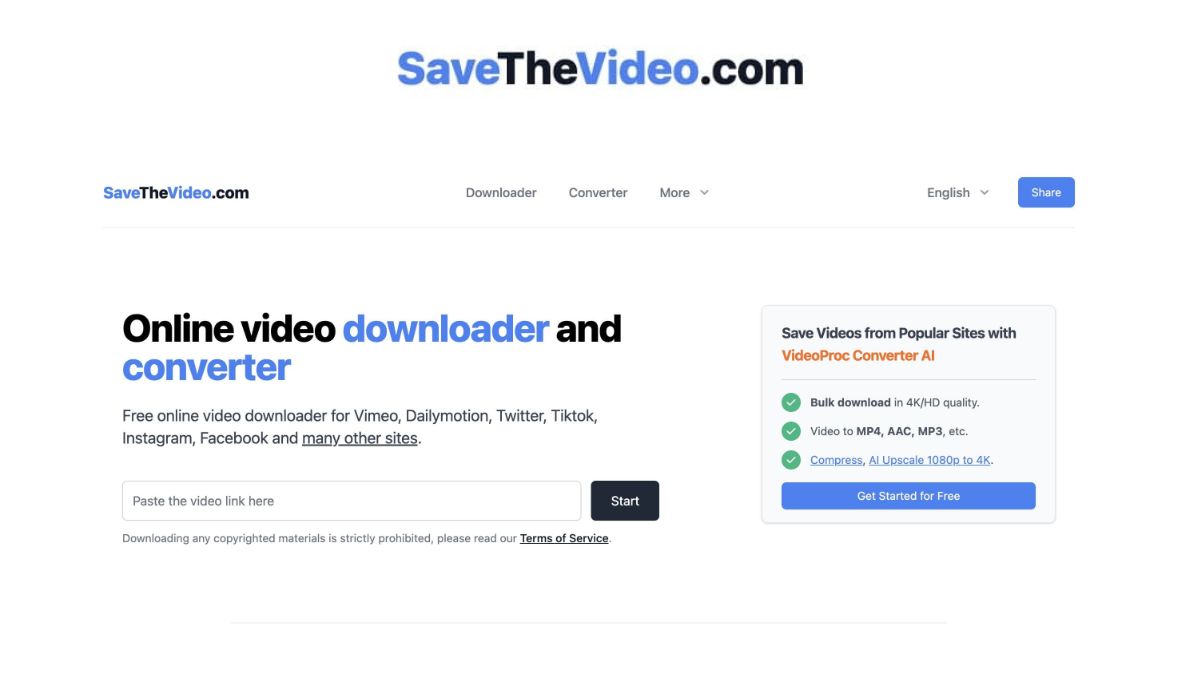


![Mivi DuoPods Vibe Earbuds [New Launch], 60 Hours Playtime, AI-ENC for HD Calls, 13mm Drivers, IPX 4.0, BT v5.3, Made in India True Wireless Bluetooth Ear Buds](https://m.media-amazon.com/images/I/41t+S6k05XL._SL160_.jpg)