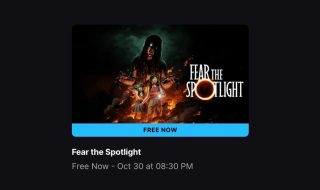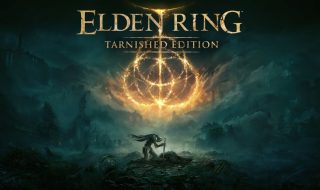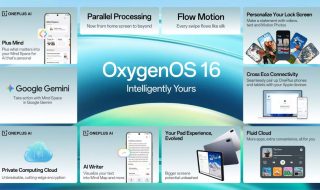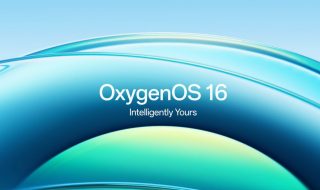At WWDC 2025, Apple previewed the next big update for Mac, macOS Tahoe 26. This release brings a stunning new design and smart features to help users get more done, whether they are new to Mac or power users.
The new design feels fresh but still familiar. Apple uses a translucent material called Liquid Glass to give the Dock, sidebars, and toolbars a sleek look. The menu bar is now fully transparent, which makes the screen feel bigger. You can personalize your Mac more than before. These options include changing folder colors, adding emojis or symbols, and picking new light or dark tints for app icons. All of this makes your Mac reflect your own style better.
Thanks to Continuity, the new Phone app now arrives on Mac. You get features you already know from iPhone, like Recents, Contacts, and Voicemails. There are also new tools like Call Screening, which answers calls from unknown numbers and asks who’s calling before you pick up. Another helpful feature is Hold Assist, so you can keep your place on hold and keep working while waiting.

Live Activities from your iPhone now show up in the Mac menu bar. You can stay updated on things like flights, rides, or sports scores in real time. Clicking a Live Activity opens the iPhone app on your Mac to take action easily.
Spotlight, the Mac’s search tool, has been improved to do a lot more. It now shows all results together — files, apps, messages, and more — ranked by how relevant they are to you. You can filter results easily to find exactly what you want. Spotlight also supports documents on third-party cloud drives.
One of the coolest new features is the ability to take hundreds of actions right inside Spotlight. You can send emails, create notes, or play podcasts without switching apps. It learns your habits and offers personalized actions, like messaging a colleague you often contact. There are also quick keys — short commands to get to what you want faster.
Apple Intelligence keeps your data private while making your Mac smarter. Live Translation can translate messages, FaceTime captions, and even phone calls in real time, helping you communicate across languages easily.
Shortcuts on Mac are now smarter and more powerful. You can create complex automations, like comparing class lecture transcriptions to notes, all while keeping your information private. You can even use ChatGPT for its vast knowledge and integrate that into your shortcuts.
Genmoji and Image Playground get new creative options. You can customize your emoji more deeply, change personal attributes, and select expressions. Image Playground now supports new art styles like oil painting or vector art, with ChatGPT helping bring your ideas to life.
macOS Tahoe improves Reminders by using Apple Intelligence to find important tasks and organize them automatically.
Gaming on Mac gets a boost with a new Apple Games app that organizes all your games in one place. The new Game Overlay lets you chat and adjust settings without leaving your game. You can also turn on Low Power Mode to extend battery life during gaming.

Developers can take advantage of Metal 4, which brings better graphics and faster frame rates for smoother gameplay. Upcoming games like Crimson Desert and Cyberpunk 2077 will use these new techs to offer amazing visuals.
Safari is also getting a fresh look with rounded tabs and a faster experience that saves battery life. Messages app is adding backgrounds, polls, typing indicators, and easier ways to add contacts. Photos app is also getting a redesign. It makes organizing easier with pinned collections and customizable views. FaceTime now shows live translated captions and features a cleaner, more intuitive interface. Accessibility improvements include Magnifier for zooming using your iPhone camera, new reading modes, and better support for braille devices.