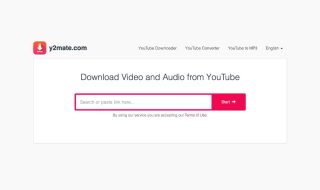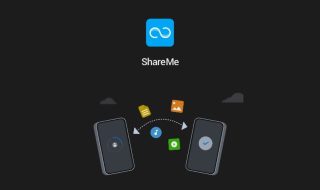If you frequently need to sign PDFs or other digital documents, you know how time-consuming and sometimes insecure it can be to use online tools. Many apps or websites allow you to sign documents and upload your files to their servers, which can be a major concern when dealing with sensitive information. Fortunately, I found a great solution: the Signature Scanner app. The app is designed to help you sign PDFs on your iPhone or iPad while keeping your documents private.
In this detailed article, I will explain how the Signature Scanner app works, its features, and why it might be the perfect solution for anyone who needs to sign documents frequently while maintaining privacy.
Reasons to Try the Signature Scanner App
One of the standout features of Signature Scanner is its commitment to privacy. Unlike many other apps that require you to upload documents to their servers, Signature Scanner keeps everything local on your device. This means your documents and signatures are never uploaded or shared online. It provides an extra layer of security for sensitive documents.
This focus on privacy is perfect for anyone who handles confidential documents and wants peace of mind that their files are not exposed to third-party servers.
How the Signature Scanner App Works
Using the Signature Scanner app is easy. Here’s a step-by-step guide on how it works:
When you first open the app, you need to scan your signature. To do this, sign on a piece of paper, and then scan it using the app’s built-in scanner. The app automatically removes the background to make your signature transparent.
Once your signature is saved, you can begin signing documents. If you have a physical copy of the document, you can scan it directly using the app. Alternatively, you can select a document from your Files app or photo gallery.
After selecting your document, you can easily place your signature anywhere on the document. The app allows you to adjust the size of your signature, move it around, and even add it to multiple pages if needed.
Once you are satisfied with your signed document, you can save it within the app and share it directly from there. You can send the signed document via email or share it through any social media app such as WhatsApp.
Another great feature of Signature Scanner is its ability to save multiple signatures. This is particularly useful for people who need to sign documents with different signatures. You can store and manage all your signatures within the app. This feature makes it easy to choose the right one when signing a document.
Additionally, all your signed documents are stored within the app, so you can keep track of them in one place. This organizational feature is especially helpful if you deal with multiple signed documents regularly.
Is the Signature Scanner App Worth It?
Signature Scanner is not a free app, but it does offer a 3-day free trial. So, you can test the app before purchasing a subscription. For those who sign documents frequently and deal with sensitive documents, the app’s privacy, ease of use, and document management features make it well worth the price.
While there are many document signing apps available, Signature Scanner’s focus on local storage and its simplicity set it apart from the competition.
Conclusion
If you are someone who frequently signs PDFs or other digital documents and values privacy, the Signature Scanner app is an excellent choice. It’s easy to use, keeps your data safe on your device, and offers a convenient way to manage all your signed documents in one place. The app is available for iPhone and iPad, and with the 3-day free trial, you can easily decide if it’s the right fit for you.
To get started, download Signature Scanner from the App Store and begin signing documents securely today.