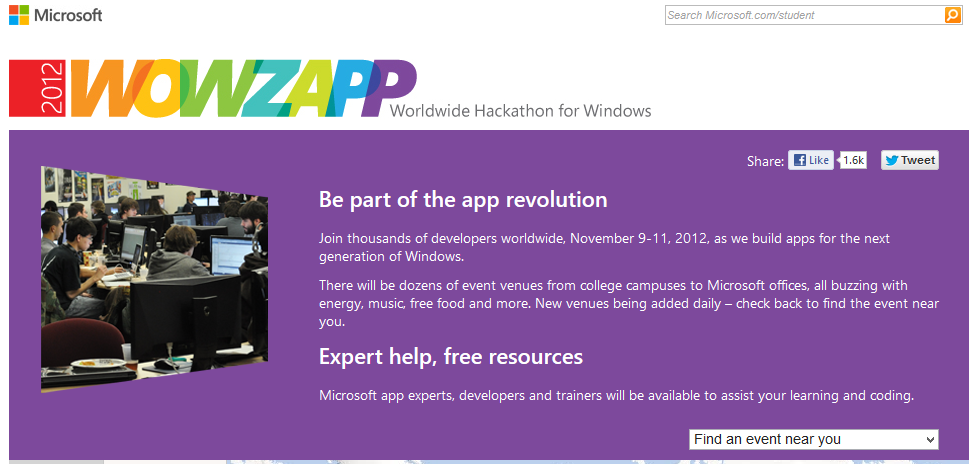Microsoft has finally released Windows 11 to all eligible devices. You can also check on your system to see if Windows 11 is available now. As I already said, the rollout is being done for compatible devices.
If you are not sure if your system meets Windows 11 system requirements, you can download the PC Health Check app from the Microsoft website and check if your PC supports Windows 11. The most important requirement for Windows 11 is TPM 2.0.
“We’re pumped to be launching Windows 11; the entire user experience brings you closer to what you love, empowers you to produce, and inspires you to create. Windows 11 provides a sense of calm and openness. It gives you a place that feels like home. It’s secure and everything is designed to be centered around you,” said Panos Panay, chief product officer for Windows and Devices at Microsoft.

Windows 11 is coming with several design changes and performance improvements. The changes including new UP with an updated taskbar and Start menu, a new Microsoft Store app with support for Android apps, Widgets, Snap Layouts and Groups for multitasking and window management, Auto HDR, and more.
Windows 11 is also made for gaming with several features to improve your gaming experience. Auto HDR will automatically upgrade over 1000 DirectX 11 and DirectX 12 games to a high dynamic range. If your system has NVMe SSD and DirectX 12 GPU, games will see reduced load times and will render more details.
If you already have a genuine Windows 10, you will get a free upgrade to Windows 11. Users who are still using Windows 8, or older versions need to purchase Windows 11 license.