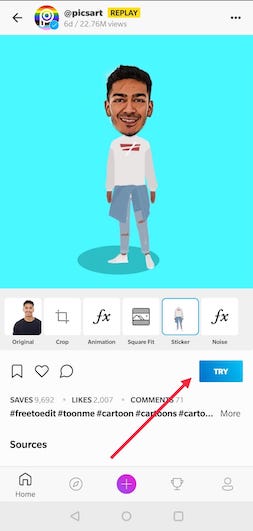Creating toons has become a rage, especially when we cannot meet each other due to the social distancing norms. Cartoons have always attracted people young and old. From the earliest Disney classics to the animated shows aired on Cartoon Network and Nickelodeon, the adventures of comic characters have never failed to grab our attention. We identify with these simplified figures that seem to hint at real people. Somehow, our brain fills the blanks left by the creators. But many times, toons or rather cartoons can be a bit difficult to create. It takes a lot of time and a wide imagination. However, there are ways to cartoon yourself and convert your photo and picture into cartoon effect in one click, instantly create, edit and turn your photos into personalized artwork – all thanks to cutting-edge technology.
Even in the professional world, the power of cartoons is known: many companies and organizations use animated cartoon videos to communicate, explain or tell stories to their target audiences – leaving an indelible mark in the minds of people.
In the early days, creating cartoons was a timely and strenuous process. It required a fine amount of detail, skill, and above else, money. Fast forward to today, and well, creating cartoons has never been so simple. Many online tools come with a library of cartoon figures in different styles and allow you to make animated stories in very easy ways.
We recommend a combo of tools. One such tool is ToonApp, a popular app that allows users to cartoon themselves in only one swipe. Toon software caricature generator tends to provide amazing AI filters for photos, allowing you to turn any photo into a cartoon, but the tool is somewhat limited. And this is where PicsArt comes into play. Using PicsArt’s magic filters, an image can look hand-drawn, and above all PicsArt can help them further enhance their cartoon creations (add stickers, text, etc.). It offers a myriad of amazing filters and different stickers for you to make any image look like it’s straight out of a cartoon or a sketchbook.
In fact, we strongly recommend 5 ways to spruce-up toon images with PicsArt by simply following the steps –
1) Use PicsArt quick-step Replay. Click on this link (https://picsart.com/i/359829998020203?edit_history=1) and it will open the existing post on PicsArt. Then click the Try button for Replay.
2) Apply stickers such as hats, scarves, and sunglasses.
3) Apply a filter to retouch the photo
4) Add text if you want to.
5) Make their cartoon a sticker in PicsArt and add it on another image or into a video, magic isn’t it!
Creating a cartoon avatar of yourself has never been so fun and interesting. What are you waiting for – go tonify yourself today.