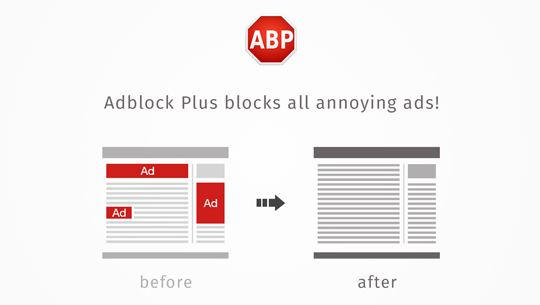Telegram has released a new app update that now allows users import their charts from WhatsApp. Chat import includes text messages, images, videos and documents. The import feature supports importing chats from apps like WhatsApp, Line and KakaoTalk.
To import chat from WhatsApp to Telegram, you need to first open the chat you want to export. Then use the export chat option in WhatsApp and select Telegram in the Share menu. While exporting, you will be asked if you want to include media files in the chat.
This update also includes several improvements including more chat deletion options with options to remove chats and calls for both sides. You can also delta delete groups for all participating members. The company has also added ability to adjust volume levels individually for all participants in voice calls.
The app also brings new Android Animations, option to report fake chalets or group and improved accessibility.