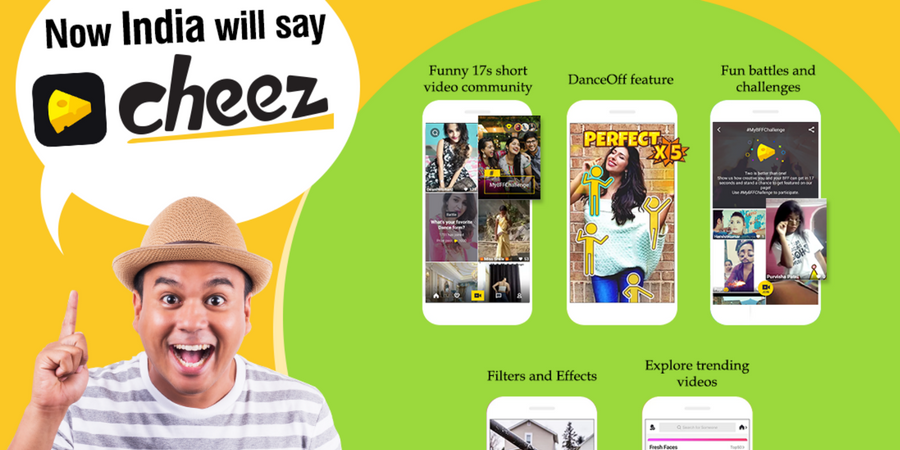As Android smartphones make up a significant part of the technology market, hackers waist no time to prepare strategies with an aim to exploit these devices and take advantage of their users.
These days, it’s essential to protect data on mobile devices. They’re used for various everyday tasks, for example, managing personal finance, online shopping, work, and everything in-between.
Android phone security has come a long way, but cybercriminals certainly don’t lack motivation or innovative skills. It is, therefore, necessary to take some extra precautions to ensure one’s peace of mind.
Here are the 5 best security apps to get right now, including the best antivirus and the best VPN for Android. They cover all of the safety areas one has to consider when owning an Android Smartphone.
1. Firefox Focus
One of the biggest issues with online privacy and security are web browsers. People use them for a myriad of different things, but the main concern is that browsers track and store users’ data. This data they store can later be sold off to third-parties or found and exploited by cyber attackers.
A private browser like Firefox Focus is perfect for everyday use. It isn’t as complicated to use as the Tor browser but still offers excellent online security. Firefox Focus automatically blocks online trackers and ads.
This newly launched private browser deletes online logs and makes it easy to quickly delete cookies and passwords. Using the browser also results in faster loading times and less data usage since it blocks trackers and ads.
Firefox Focus doesn’t block everything, but it’s a great browsing option for most people.
Get it here: Google Play Store
2. Bouncer
It’s not unusual for people to use upwards of 9 apps a day on their smartphone. The problem is, those apps aren’t always safe enough, especially when they’re asking for a lot of permissions. Usually, the best policy is not to install an app that asks for too many permissions. But sometimes there’s not much of a choice, especially if it’s work-related.
Luckily, there’s an app for that. Bouncer is an app that manages the permissions of all of the other apps installed on the device. What makes this handy is that one can allow certain permissions and then have Bouncer revoke them a short time later. This way, even if an app seems untrustworthy, it can still be used for short bursts at a time.
Usually, mobile malware threats come from downloaded apps, so this is a great way to ensure an app is behaving. Keep in mind that Bouncer is still in beta, so there might still be some kinks to work out. Bouncer costs $0.99.
Get it here: Google Play Store
3. Bitdefender Mobile Security – the Best Antivirus for Android
Most mobile security app lists contain at least one antivirus program, and that’s because they can be immensely useful. Take Bitdefender, for example. This app doesn’t just protect a mobile device from malware and other malicious software. It also offers other comprehensive security features like Account Privacy, Anti-theft, App Lock, and Privacy Advisor.
This antivirus program has received great scores from the independent security software auditor AV-TEST and is popular among security experts. Bitdefender currently costs $14.99, but they do have a 14-day free trial for those who want to check it out first.
Get it here: Google Play Store
4. A VPN Application for Android
It’s hard to recommend the best VPN for Android because every user has different needs.
It’s a good idea to look for a premium VPN service, as they won’t noticeably slow down the connection. Even with their strong encryption protocols. Some free VPN services offer great features but there’s always a payoff somewhere, and it’s usually in the network speed department.
VPN services are one of the safest ways out there to stay secure while browsing online. The security protocols used by VPNs keep attackers from gaining access to the connection and sensitive information or the device itself. There are plenty of VPN services out there, and many offer desirable features like malware and ad-blocking.
VPN providers usually offer different subscription tiers. Some also have a 30-day money-back guarantee.
5. LastPass
Almost everybody makes password-related mistakes. Whether it is using the same password for everything or making their passwords too simple. Password managers are here to help with that, and one of the best ones for Android is LastPass.
LastPass safely stores all PINs and passwords and provides users with a master key of their choosing. It’s cross-platform compatible and one of the safest ways to handle password protection in this day and age. The app comes in both a free and pro version at $12 per year, though the free features should be enough for most people.
Get it here: Google Play Store
Good smartphone security is essential in 2019. Anyone who doesn’t already have extra security software installed on their Android devices should have a look at this list.