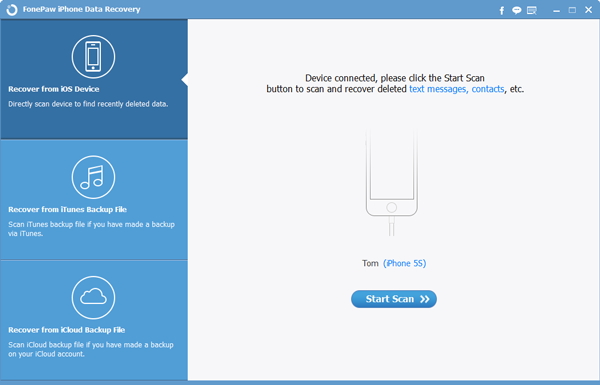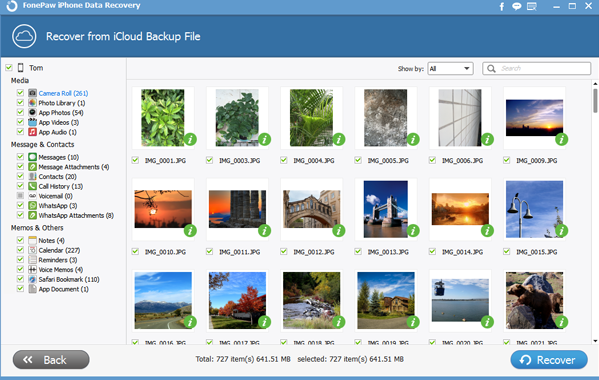Nowadays people are addicted to Smartphone and there is a different kind of mobile OS available. But the one thing which is common among all Smartphone users is “Purpose of Usage”. We know, our Smartphone stores details about their work/personal life, keep notes and reminders and many of us do take memorable picture snaps. But sometimes we suffer such incident when our precious data got accidently deleted. Afterwards, a high level of frustrations arose in order to recover deleted data.
There are many ways available in which a user can backup their data, and can restore whenever needed. For iPhone users, iCloud is available which can be used to have a backup copy of your phone but iCloud is complicated and sometimes it doesn’t show any backup. In such situation, you will be confused regarding “How one can restore deleted files, images and other data from your Smartphone. To overcome such user’s issues, FonePaw Technology came with a one stop solution in order to recover deleted items i.e. FonePaw iPhone Data Recovery (allows you to restore your lost iOS data).
Features of FonePaw iPhone Data Recovery
Recover Deleted Data – FonePaiOS data recovery software is designed in such a way that it can recover your deleted messages, contacts, photos, notes, videos, etc. in minutes. It really doesn’t matter whether your iPhone data is lost or deleted, you can always recover it with FonePaw iPhone Data Recovery software. Another good thing about this tool is that it can recover almost all types of files from your device, and its functionality is not limited to just photos, videos, messages or contacts, but you can recover all of them at once.
User-Friendly Interface – Whenever someone looks for a data recovery tool, the first thing on which he/she focuses on is the design of the software and usage of it. In FonePaw data recovery software you get a very easy to use and clean user interface which shows you valuable tips when you open it for the first time, though you can view steps over and over again. All of the steps are quite easy to understand so you won’t face any problem with it.
Recover Data From iCloud and iTunes –iCloud is one of the best features that iOS users get; you can sync almost all of your iPhone data on iCloud and restore it back when needed. Though it’s done manually and can take time, but you should follow a particular procedure. In order to give user-friendly experiences then, you can give a try to FonePaw iPhone Data Recovery. It easily recovers data from iTunes and iCloud backup files without even using your iPhone.
Recover Data In Any Situation – As I already discussed that FonePaw can help you in recovering data from lost or stolen iPhone devices. But do you know that there are many more situations in which you can use FonePaw data recovery software for recovering purpose?If you have lost your iPhone or files accidently deleted because you were trying to jailbreak your device or up-gradation, then you can use FonePaw iPhone Data Recovery.
Compatibility and Modes – Another good thing about this tool is that you can use it to recover data from your iPhone, iPad and iPod Touch. Yes, that’s true, it is not only ending for iPhone data recovery software but you can also use it to recover data from iPad and iPod Touch. When you download this tool, you will get 3 different modes: Recovery from iOS device, iTunes Backup files and iCloud backup, then you can choose to recover data from the device, iTunes backup or iCloud backup.
Pricing
Once it comes to pricing structure then users start comparing with other similar available over the internet. Due to large option and misleading ratings, sometimes, buyers often get confused. Some of them look for free tools to recover deleted iPhone data, but not even a single free tool will offer you feature like FonePaw iPhone Data Recovery. Another interesting thing about FonePaw is that you can get the free 15-day trial version of FonePaw from the official website, which allows you to preview the data before purchasing the registration code, and then you can buy the premium version of it at $69.95 for Windows and $79.95 for Mac version.
Conclusion
Having data recovery software is always recommended as you can use it whenever your data gets lost or deleted accidently. FonePaw iPhone Data Recovery helps Mac OS users or Windows users to easily restore videos, contacts, messages, photos, app data, call history, calendars, WhatsApp messages, notes and many more things. If you ask editors’ view on this data recovery software, then many advanced features and free trial version impress us to recommend to our readers.