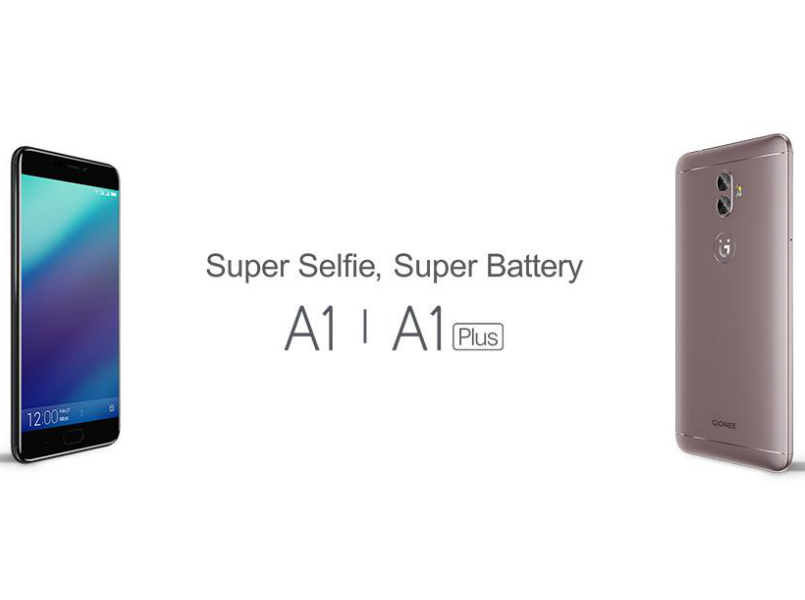Recently, it was found that changing date to 1 January 1970 will brick the iOS devices including iPhone, iPad or iPod touch. It was not just the case of an individual but many people reported the same. I do not recommend you to try this.
Changing the date to the mentioned date will permanently brick your phone and your phone will be stuck on boot screen showing just Apple logo. You will have to go to Apple store.
This bug affects iOS devices using 64-bit processor and iOS 8 or higher. These devices are iPhone 5S or higher, 6th Gen iPhone or newer, iPad Air, iPad mini 2 or the 2015. If your device is on the 32-bit processor, your device is safe.
Apple has yet to confirm the issue and release the possible fix. We are waiting for Apple to respond on this matter.
Fail-safe restore techniques using iTunes are not fixing the issue. But, fFew users have also reported the possible fix. Wait for few hours until battery drains and then charge it again to see it working. But it will take too much time if your iPhone was charged enough. Few reported that changing the SIM card could fix the issue.
The IFixit also confirmed a working way to fix this issue. You will have to open the iPhone’s cover to remove the battery and then plug it again.