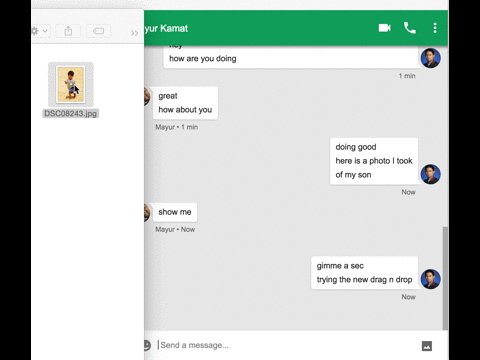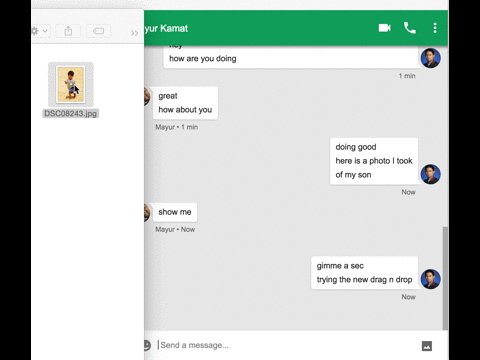Hangouts for web has is quite popular among Gmail users to connect with friends via text chat and video calls. One can also send photos on Hangouts that is shared via Google+. You could only click on photo icon to upload the photo to send to a contact. But today, this is changing. Google has now added the drag and drop support in Hangouts for web. So, you can simply drag a photo on chat box to upload and send.
Drag and drop will not automatically send photo. It requiers a manual action before sending. It will protect your photos from sending to wrong contact by accidentally dropping into wrong chat. You can also drag and drop multiple photos simultaneously to send.
Google Product Manager Mayur Kamat posted about this change on Google+.
This feature is now live. Refresh your Gmail window to see this feature working on your Hangouts chat.