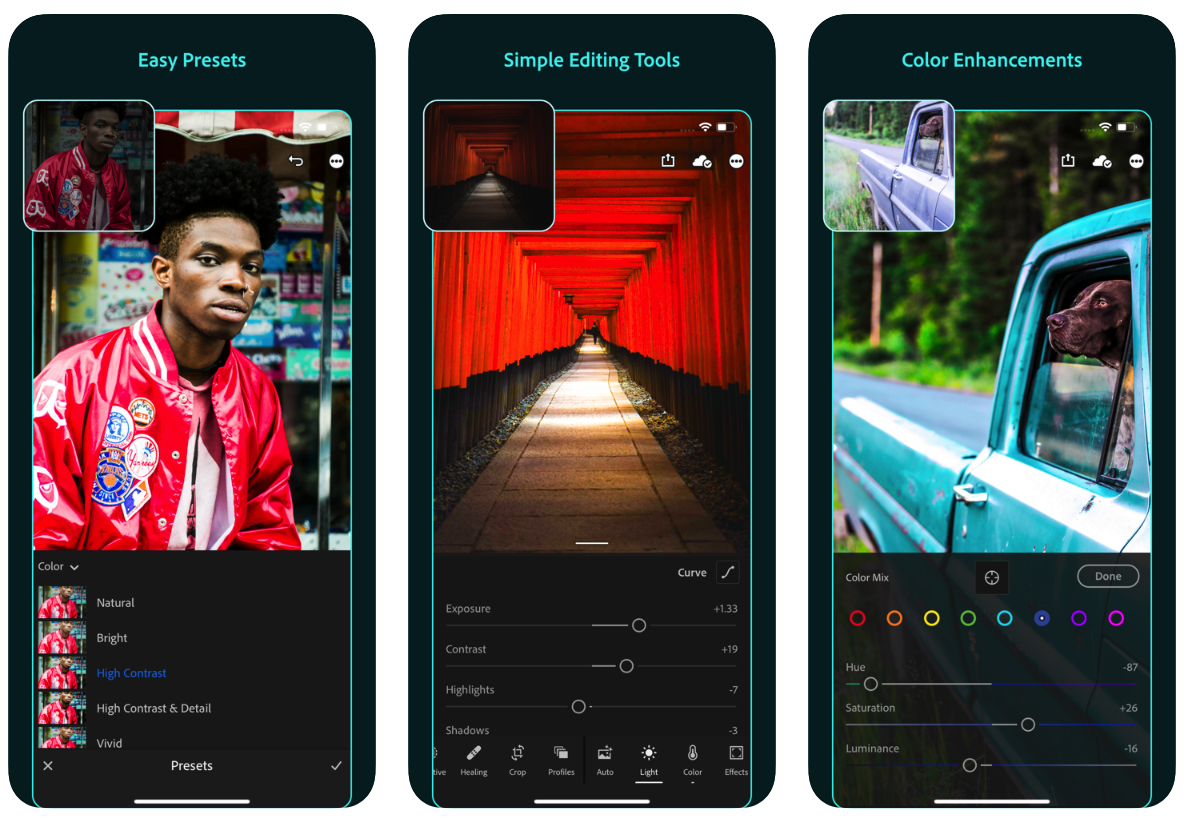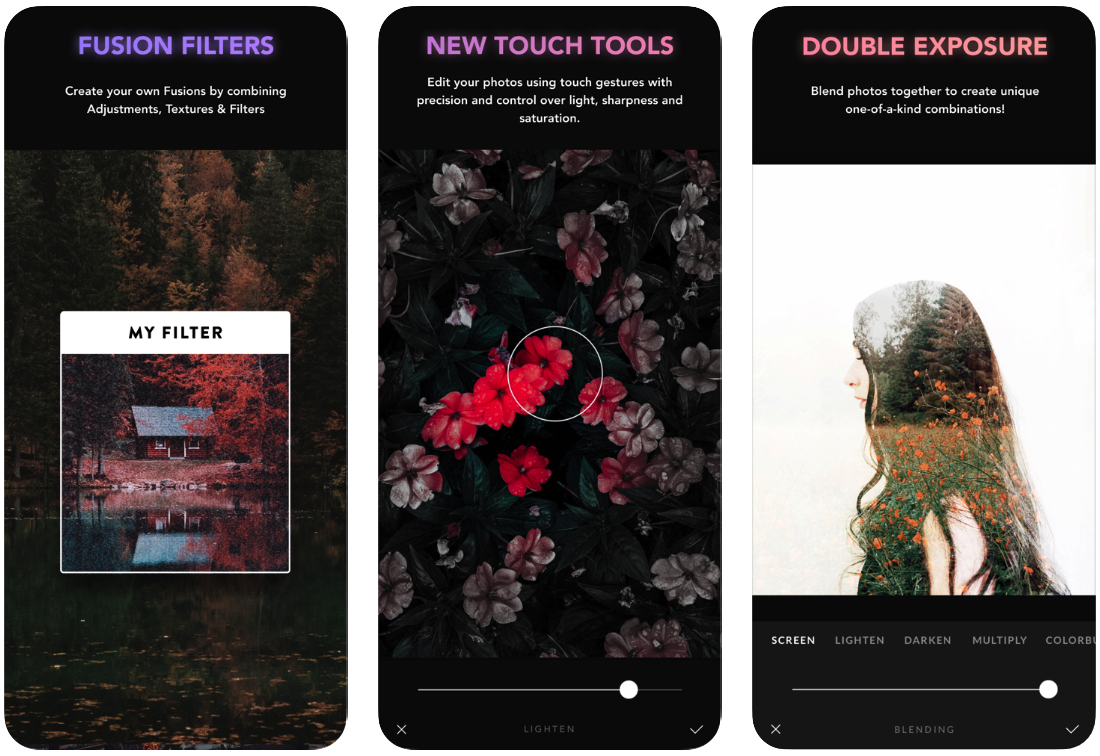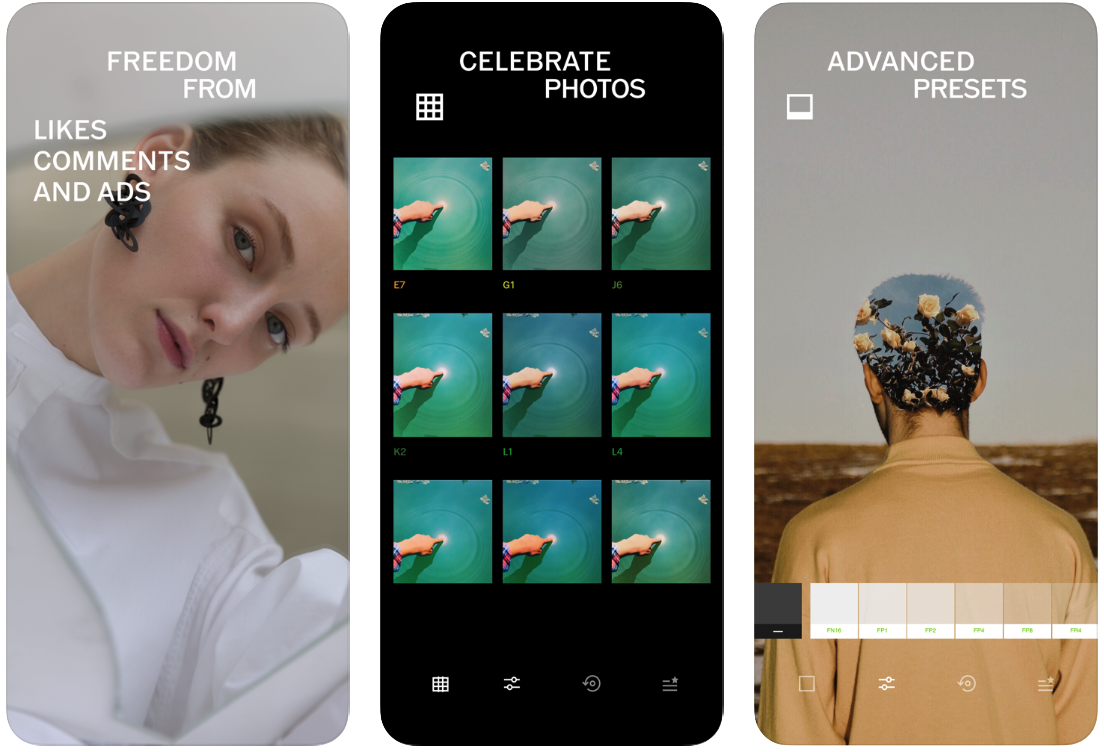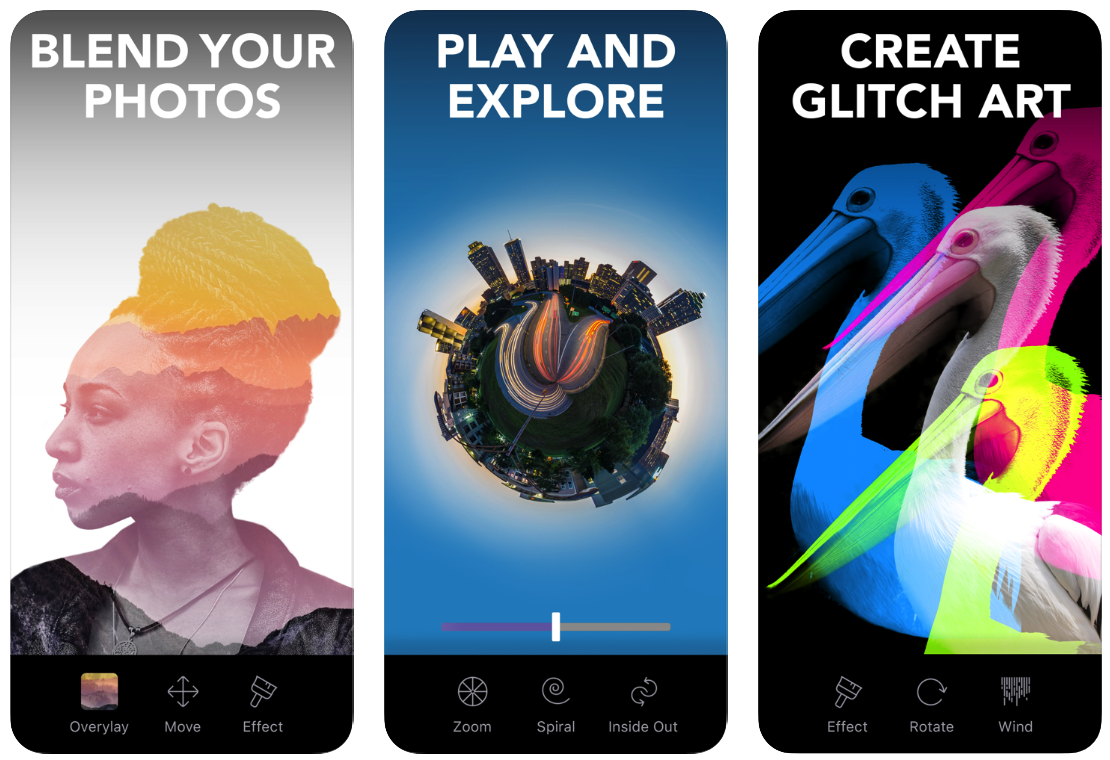iPhone and iPad devices come with a nice camera. People owning iOS devices use their devices to capture the perfect moment of their life. To make those clicks beautiful and interesting, a bit of editing is required. You have to click unique and beautiful shots in order to get popular on Instagram. So, having photo editing apps on your iPhone can make life easier. The iPhone photo editors help you to edit your pictures and make them more attractive.
You can experiment with your photo by adding layers, making the image sharp and bright, or editing raw images, these photo editor apps for iOS are best. These apps have the power to turn a simple photo into an incredible one.
In this post, we are listing the best photo editing apps for iPhone/iPad. You can use these photo editing apps to create a new look for your pictures. We tried to list the best and low-cost apps.
Best Photo Editing Apps for iPhone
These are the best photo editing apps for iPhones. Try any of these iPhone photo editor apps to make your pictures more lively.
1. Adobe Photoshop Express (Free)
Adobe Photoshop Express is one of the most popular photo editing apps for iOS devices. Photoshop has always been a nice editing tool for designers. This app comes with similar functionality. With Photoshop Express, you can create professional-looking photographs with easy-to-use editing options. It comes with basic and advanced editing options including sharpening, blurring, rotating, straightening, adjusting brightness & contrast, and many more.
It has a one-touch fix option. This option performs basic adjustments like contrast, exposure, and white balancing. There are many cool photo filters that give cool effects to photos.
There are several in-app purchase options for adding more features to the app.
2. Adobe Lightroom
Adobe Lightroom is also one of the best photo editing apps that is available for free. It gives you the power to retouch the photo by offering tools like presets, profiles, curves, color mixer, texture, and several others. It lets you adjust several things, including batch editing, RAW editing, and more. You also get creative cloud storage to back up your photos on the cloud.
It has a full-featured photo and editor. If you want the ability to sync your photos across devices and use the premium features of the app, you need a premium pal that costs $10 per month. With this plan, you can access Photoshop and Lightroom Classic on the desktop as well.
3. Afterlight 2
Afterlight 2 is also a full-featured photo editing app that brings pro-level editing options on your iPhone and iPad. It comes with filters, frames, local adjustments, double exposure tools, and RAW support. You can also create your own filters to give photos a distinct look. It has 130 filters, 20+ advanced tools, 60+ textures, frames, artwork, and more.
The app has a new all-in-one Filter named INSTANT. You can apply a reminiscent instant film effect to photos with real varying dust textures. Just keep tapping to find the best variation for your photo and apply it.
The app costs $3 and you get the full app with a one-time purchase.
4. Snapseed (Free)
Snapseed is another popular photo editing for iOS devices. This app is also available for Android devices. Snapseed lets you easily edit and transform photos from your mobile device. What I like is the auto-correct option. It automatically adjusts basic things to improve the photo in just one tap.
It also has cool filters to add effects to photos. There are various tune effects, borders, and frames to add. It also has tutorial cards with tips and tricks about Snapseed and general photography to know more about Snapseed.
5. VSCO
VSCO is an interesting app that brings the camera, editing tools, and an online community in one place. The app comes with a set of stunning filters to give your photos a different look. The app comes with basic editing tools like Contrast, Saturation, and Grain along with 10 VSCO filters. The pro membership brings 2000+ presets and advanced editing tools like HSL, Borders, and Video Editing.
6. Mextures ($1.99)
Mextures Photo Editor for iOS is a powerful and versatile photo editing app designed to elevate the creative possibilities of mobile photography. It lets users transform their ordinary photos into stunning visual. The app is primarily known for its vast collection of high-quality textures and filters. It offers an extensive library of over 200 textures, including light leaks, gradients, film grains, dust, and many more. Users can use several effects, textures and filters to create unique and captivating effects. The app also comes with several tools to adjust exposure, contrast, saturation, temperature, and other essential parameters. Users can multiple layers of textures and adjust their opacity to achieve the desired look. Mextures also features an integrated camera with manual controls.
7. Camera+ ($1.99)
Camera+ is a premium photo editing app for iOS. This app improves your camera experience. This camera app lets you control the light and darkness while capturing the photo. There are various photo shooting modes to get the sharpest photos.
It has many professional photography effects. It also provides a flash for the front camera to take the selfie in places with low light. Camera+ app can also automatically sync your photos with iCloud. You can easily share your edited photos with friends on various social networks.
8. Color splash ($0.99)
Color Splash is another nice photo editing app. It can easily add various color effects to photos. It has a responsive and multi-touch interface that lets you easily perform various operations on the photos. You can choose from 4 different brushes and adjust the brush size. The app saves multiple sessions to resume your work later. After editing photos, you can easily share them on Facebook, Twitter, and Instagram.
9. Photoleap: AI Art Photo Editor
Photoleap is an Artistic photo editing app available for iOS. Now the app uses AI to make art and enhance photos. The app is free and even won the Apple design award back in 2017. The app has the ability to brand photos together to create dramatic effects. You can add graphics elect in photos and work on layers. The app has AI capabilities to give the best possible results. You can create more detailed double exposures with adjustable blending modes. The app also gives you Advanced image correction tools like heal, curves, intensity, and more. You do not need to learn complicated software for these effects.
10. Pixlr-o-Matic (Free)
Pixlr-o-Matic is also a nice photo editing app. I am sure you already know about the Pixlr online photo editing tool. This app comes with various nice options like different filters, effects, overlays, borders, and many other things. You can easily enhance photos and adjust shades.
It also lets you share photos on social media.
11. Affinity Photo 2

Affinity Photo is a professional photo editing app for iPhone and iPad that has speed, power, and precision. The Affinity Photo has quick corrections, delicate retouching, real-time editing, raw editing, PSD editing, smart object support, focus stacking, and many more features. It can immerse in complex fine art with hundreds of layers. It works with all standard formats like PNG, TIFF, JPG, GIF, SVG, EPS, EXR, HDR, and PDF. You can edit live filters, adjustments, effects, blend modes, and masks non-destructively on this app. One of the important features of this photo editor for iPad is that you can undo history can be saved with the document so you can always undo your changes.
Read More: Best Free Apps to Hide Photos and Videos on iPhone
These are the few best photo editing apps for iPhone. In case you know other apps that should be on the list, you can share those photo editing apps with us via comments. Also, do share your experiences with us after using the iPhone photo editor app.