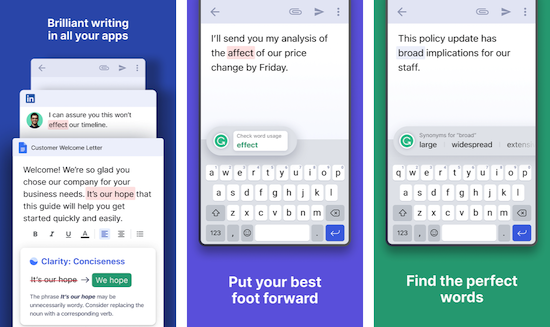With the release of iOS 8, Apple allowed developers to create keyboard apps for iPhones and iPad. So, many third-party keyboard apps are now available for iOS. Android users were enjoying many cool Keyboard apps for years. The default keyboard app on iPhone is quite impressive and offers several useful features but there are several third-party keyboard apps that bring more features and integration of items such as GIFs, emojis, fonts, and custom themes. If you want a better typing experience, you can try installing a good keyboard app on your iPhone. In this article, I am listing the 5 best keyboard apps for iPhone. You can also use these keyboard apps on an iPad.
Best Keyboard Apps for iOS
1. Gboard

Google’s Gboard is one of the best keyboard apps for iOS. The app comes with a clean interface and makes typing effortless. You get emoji integration, Glide Typing, built-in Google search, and more. The app also has GIFs for the best reaction. You can perform a Google search for several information such as nearby restaurants, videos, images, weather forecasts, news, sports scores, and more directly from the keyboard. It also predicts words you might be interesting in adding to your conversation.
2. Grammarly Keyboard
If you usually do grammatical errors, the Grammarly Keyboard app is for you. The app helps you write correct and better English. It has a smart grammar checker that quickly finds and removes mistakes. It also helps in correcting punctuation and suggests better words to make your writing better. The app comes with emojis and autocorrect feature
Also read: Best offline dictionary Apps
3. Fleksy Keyboard
Fleksy Keyboard claims to be the fastest keyboard app in the world. It was the first keyboard app for iOS 8. With support for over 600 emojis, it will enhance your typing experience. It offers powerful word prediction which is correct mosr of the times. You can blindly rely on the app and type. With a just swipe, you can easily add punctuation, space, delete words and much more. It costs $0.99 only and will never disappoint you.
4. Phraseboard Keyboard
Phraseboard Keyboard is a paid app but is worth the price. The app can save your common responses, so you don’t have to type them again and again. You can create your own customized phrases and prewritten answers to reply rapidly. It comes with a full keyboard with creative fonts. You can also customize the look and feel of the keyboard. The app also lets you share your location and send GIFs and images. With phrase shortcuts, the app helps you communicate with confidence.
5. ReBoard
ReBoard is also an interesting keyboard app that gives you the power to customize almost everything including layouts, color, and fonts. The app comes with a large collection of animated stickers and emojis.to use in your conversation. It also features emoji search and automatic emoji predictions to help you while you are having a conversation. There are 27 mini-apps within this app. These mini-apps include web search, gif search, sticker, calculator, YouTube, translation, and many more.
Wrap Up
While the default iOS keyboard app is good, you should try any of these iOS keyboard apps to improve your productivity. I personally use GBoard on both Android and iOS. You can also try Gboard or any other keyboard app to see if these keyboard apps improve your experience.