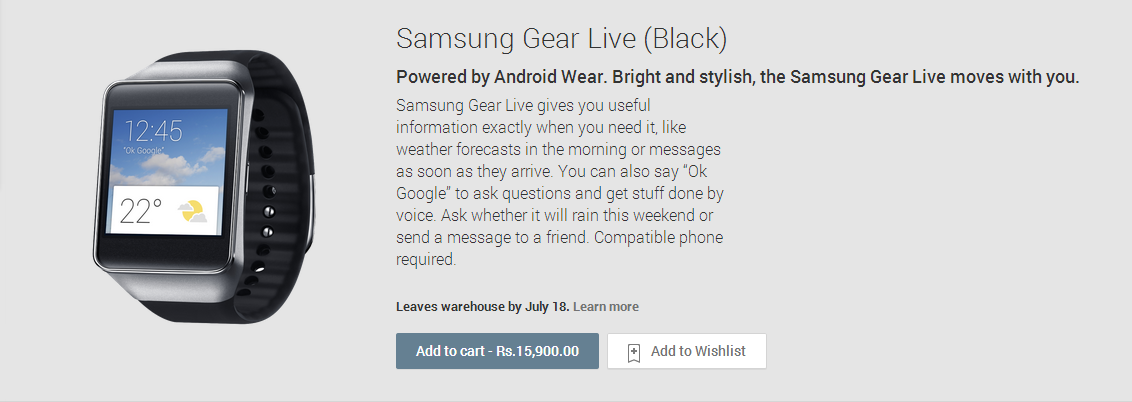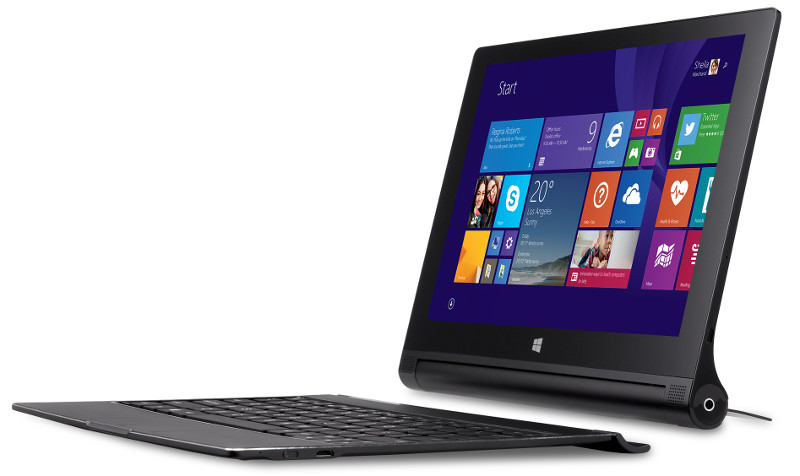Most of the Android devices comes with low internal storage. As Htc Desire only have 500 MB. Some Android smartphones comes with internal memory less than 500 MB too. So, you will not be able to download more than 10 apps on these Android phones. But You can move apps to SD cards to free up some internal storage. This can be done on Android Froyo.
SD cards have larger size so you can store unlimited apps. All apps works fine so these is no disadvantage in moving apps to cards. If you are thinking to store apps on cards by default, then you should know that there is no option on the Android Marketplace to install directly onto sd card. This means that you have to manually move every app to sd card.
There is a limitation of this method. The app developers have to enable the ability to move apps on sd cards, so not all apps allow you to do this. So the apps which do not allow users to move app to the sd card will stop working after being moved on card.
move apps on SD Cards to free up internal storage
Follow these steps to move apps on SD Cards:
- Go to settings –> Applications –> Manage applications.
- Now, you will see the list of applications installed.
- Select the app you want to send to the card and then choose “Move to SD cards.”
- Now your app is moved to the SD card.