You can set a YouTube video on repeat mode to watch it again and again.
YouTube is a popular video-sharing website that we use to enjoy videos. The website features all kinds of content including music videos. Most people like to listen to their favorite songs in repeat mode. If you also use YouTube for listening to music and want to keep listening to a song again and again in a loop, you can set it on repeat. If you are not sure how to play a song in loop and listen to it again and again, keep reading. In this article, I will tell you how to set a YouTube video on repeat.
Set a YouTube video on repeat
Here are a few ways to set a YouTube video in repeat.
Use Native Option
YouTube has now added an option to set a YouTube video in repeat mode. So, you can keep watching a video or listening to a song in a loop. This feature works on all modern browsers including Google Chrome. Open a video on YouTube and do a right-click on the video player.
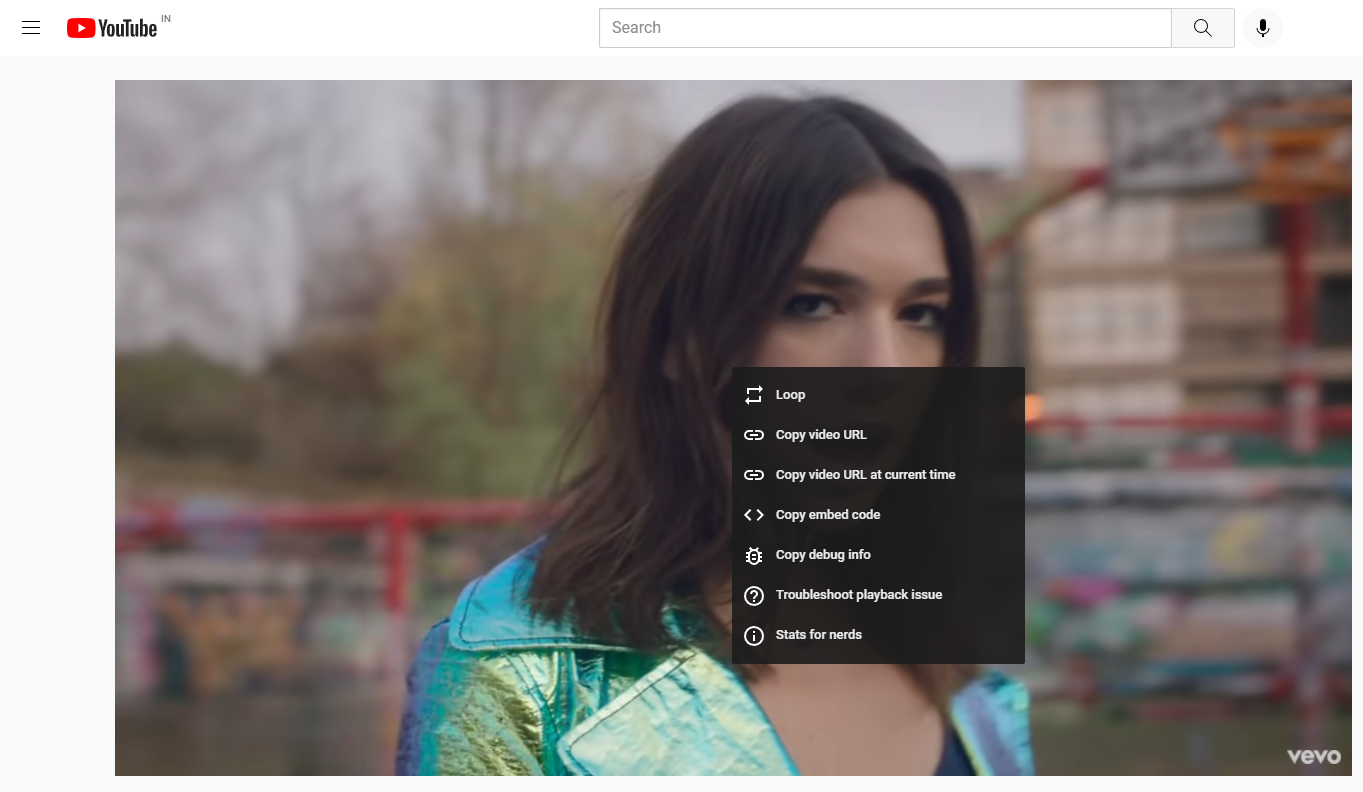
It will keep playing this video in a loop again and again until you change the video.
Use Chrome Extension
If you want to watch a Youtube video again and again. You can also set the video to repeat mode with a Google Chrome extension called YouTube Repeat Button. This lightweight extension allows users to set the repeat function to any YouTube video. This extension adds a small icon to the YouTube player. Tapping on it will keep playing the video in the loop.
Follow these steps to add the extension to your Chrome browser
- Open Google Chrome browser and go to the link. Install the YouTube Repeat Buttonin your Chrome browser.
- After installation of the extension, go to the Youtube and play a video.
- You will see a repeat icon at the bottom side of YouTube video player.
- Click on this icon to enable the repeat mode for the video.
I think this nice extension will solve the problem of so many users. I personally use this extension when I am listening to my favorite music track on YouTube.
This extension is available for Firefox. If you are using the Firefox browser, you can download the Firefox add-on.
Do you like this extension? Share your views with us via comments.
Also see






Or just type in repeat before youtube in the adress bar and hit enter