You can re-open last closed window or program in windows just by pressing some keys. In this post you will learn how to open last window
When working with many files in windows and moving files from one folder to another, suppose you close that work folder. Now, how to open last window? You will have to go and open it by going to My Computer and then following the folder path. This is the problem which every windows user faces daily while work. In browser, we can reopen last browser tab by clicking CTRL+SHIFT+T. But in Windows, we do not have this kind of hotkey to open last window. But you can add this functionality with a simple windows tool UndoClose. By using this tool, you can open last closed window or last closed program both.
How to open last window
- Download this tool from the link and extract the zip file.
- Right-click on the System Tray icon and click on Settings
- Adjust the hotkeys for last closed Folder and Last closed app. UndoClose supports two hotkey combinations; Ctrl+Shift+F and Ctrl+Shift+A, to open last closed folder (in Windows Explorer) and applications, respectively. You can also change these keyboard shortcuts according to your need.
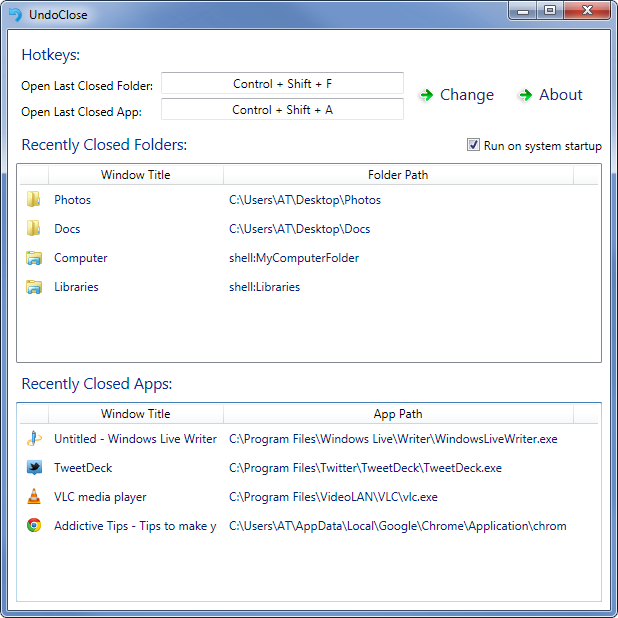
The hotkeys can be used multiple times. For example, if you close VLC Player, Notepad and iTunes, press Ctrl+Shift+A hotkey three times to launch VLC Player, Notepad and iTunes again. This feature is really cool. When the need presents itself, press the key combination set to reopen the window or program. UndoClose is a portable app that works on Windows 7 only. Both 32-bit and 64-bit OS are supported.
SOURCE: ADDICTIVE TIPS how to open last window closed accidentally