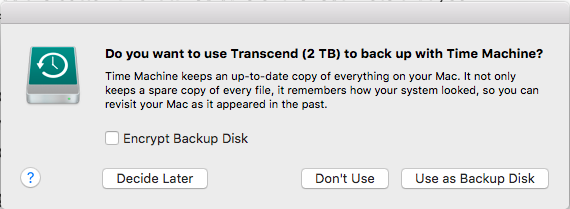Transcend StoreJet 100 is an external hard disk designed for Mac users. It is available in 2TB capacity. The best thing about this hard disk is that it comes with shock protection based on the MIL-STD-810G 516.6-Transit Drop Test. We tested this device and found it a good companion for Mac users. Read the full review here.
Transcend StoreJet 100 for Mac 2TB review
Design
The design of this hard disk is solid and it looks good. It comes in dark gray color which matches the color of MacBook. It comes with a short USB 3.0 cable within the box but there is no carry case included.
At top side (where you see Transcend branding) near to the left corner, it has “One Touch Auto-Backup Button”. It is designed to make data backup easier. To use it, you need to install the Transcend Elite software. I will explain this later. This button has blue-ringed LED notification. It blinks and turns blue when you connect this hard disk to Mac.
The whole body is soft like hard rubber and is made of silicon rubber material to give it durability and better surface grip. At one end, it has the plastic face where you see the port to attach the cable.
This drive has been given a ruggedness rating by its maker of MIL-STD-810F 516.5-Transit Drop Test. It can withstand being dropped 26 times onto a hard floor from the height of 1.22 meters. I don’t think any other drive can survive this.
The weight of this drive is around 230 grams. Overall build quality and design is good.
Performance
This device offers quite a good read write speed. While testing it with MacBook Air, I found around 121 MB/S read and 144 MB/S write speed.
Good thing is that it natively formatted in HFS+ and fully supports Time Machine. When you first plug it, it also asks you to setup backup with Time Machine.
Install Transcend Elite software in your Macbook to enjoy tasks such as on-demand and scheduled backups. After installing this software, you can create your own backup tasks such as duplicate all the contents of your downloads or documents on the drive.
Next time when you need to make the backup copy, you can connect drive, launch software and then press the button. It will take backup. It is also worth to note that this software runs only if you have the StoreJet drive connected to your laptop.
This software also offers features like Bookmark Sync, Cloud and Crypto. With Bookmark Sync, you can copy your safari bookmarks to this drive. Cloud enables you to copy data to Google Drive. Crypto allows you to encrypt and decrypt chosen files and folders.
Final Words
StoreJet 100 is a good product in terms of design and usability both. At this price, I also see it as quite a surprising solution I was able to get good read write speed. Not just performance, it is quite solid in build and offers shockproof body. At this price, it is surely a value for money product.