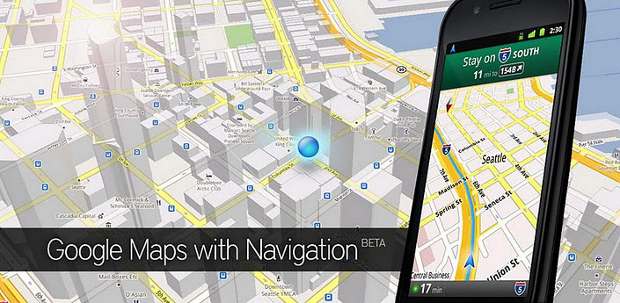Gboard for Android updated with new languages, text editing tool and customization options. Gboard is the best keyboard app for android. And after these updates, it became perfect. Gboard added 22 Indic languages including Hindi, Bengali, Telugu, Marathi, Tamil, Urdu and Gujarati with transliteration support. The new Gboard update comes with the improvements for better accuracy and predictions while you type.
Also, they updated the app with a new text editing tool that makes it easier to select, copy and paste. To use this feature, select the Text Editing icon in the quick features menu by pressing the G button (or arrow) in the suggestion strip and you will get access to the editing feature.
Some new customization options for resizing and repositioning the keyboard is also added. It makes the app easy to use as it fits in your hand and texting style. You can find this feature in the quick features menu. Just press on arrow or G in the suggestion strip, click “More”, and then click the one-handed mode button. Now, you can adjust the size and position of the keyboard.
The company mentioned in a blog post, “Through Gboard’s internationalisation through machine learning, glide typing and suggestions are now available in more than 185 language varieties.”
New Gboard for Android Download Link:
For all 11 Indic languages and additional other 11 languages Download Google Indic Keyboard.
These new features are available with the latest Gboard version 6.2.34. Here is the link to download the latest version of Gboard from Play Store. Update the app now and enjoy the perfect keyboard app.