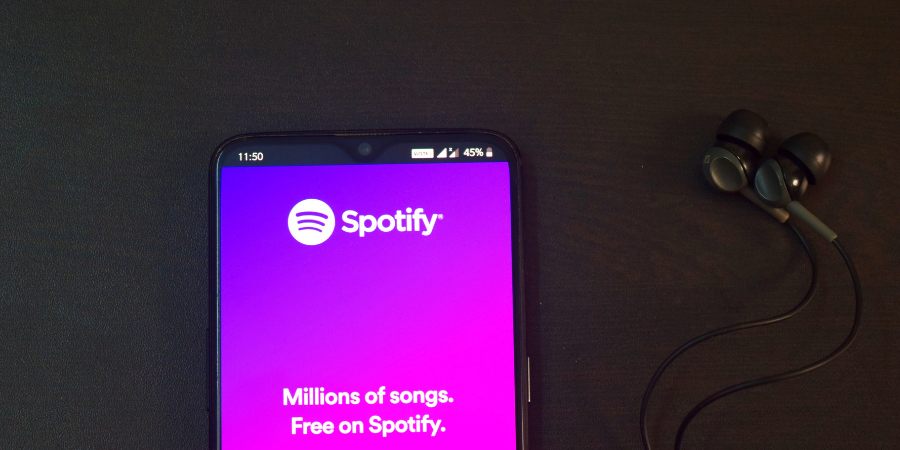Paytm’s business has been celebrating good days since the demonetization of Rs. 500 and Rs. 1000 notes. Paytm called for the support for digital India and tried to makes its platform easier to access for masses. Now, it has announced a new security measure that allows you to protect your all transactions from your wallet.
Now Paytm app has an App password for Paytm wallet. This will help to avoid Paytm transactions in those cases when you lose of misplacing your phone.
This app password is now working on the latest Android app. It is worth to note that the app password feature is optional and you can choose not to use it.
To set the app password’ you first need to update your Paytm app to the latest version. Then go to Pay or Passbook option. You will be prompted to enable the new app password feature. If you are interested in using it, it will ask you to login first to enable this App password.
Once you have prompted to enable this feature, you will be asked to reconfirm your Phone’s Pin/Password/Pattern/Fingerprint depending on what you selected. Once confirmed, your new App password will be added.
From next time when you click on “Pay” or “Passbook”, you will be prompted the app password you added for Paytm app.
Paytm also allows you to disable this option if you do not want to use it.To disable, open Paytm App, Go to Profile > Security & Settings > Android Security Feature > Slide it off.