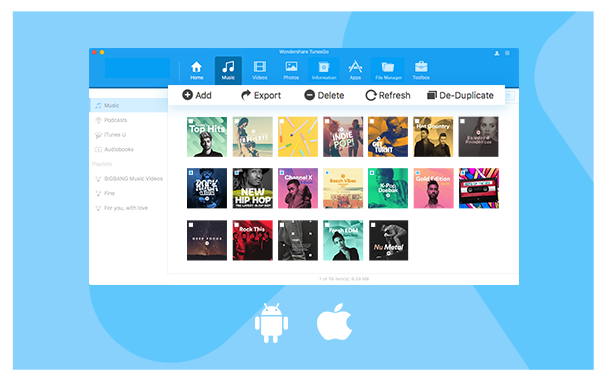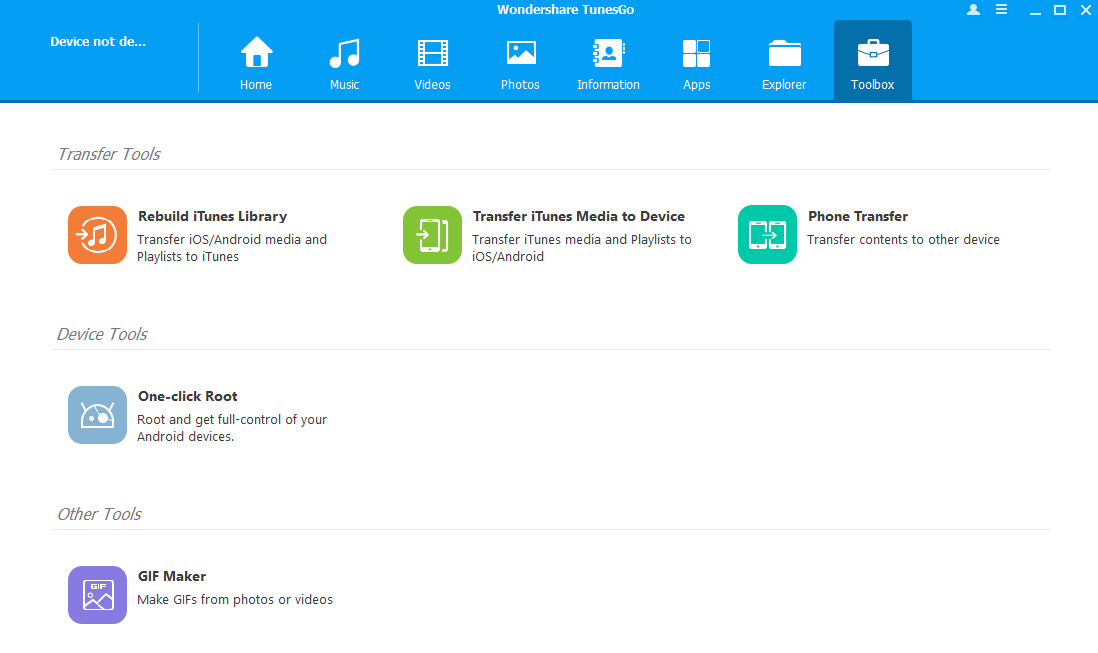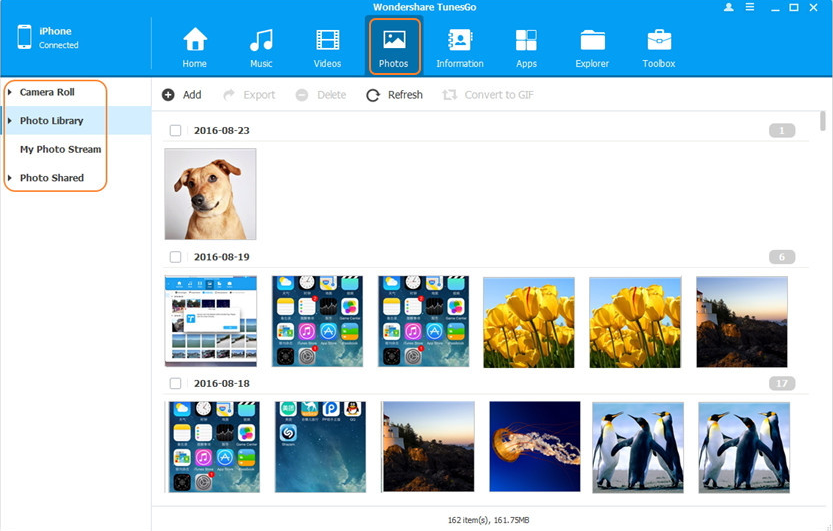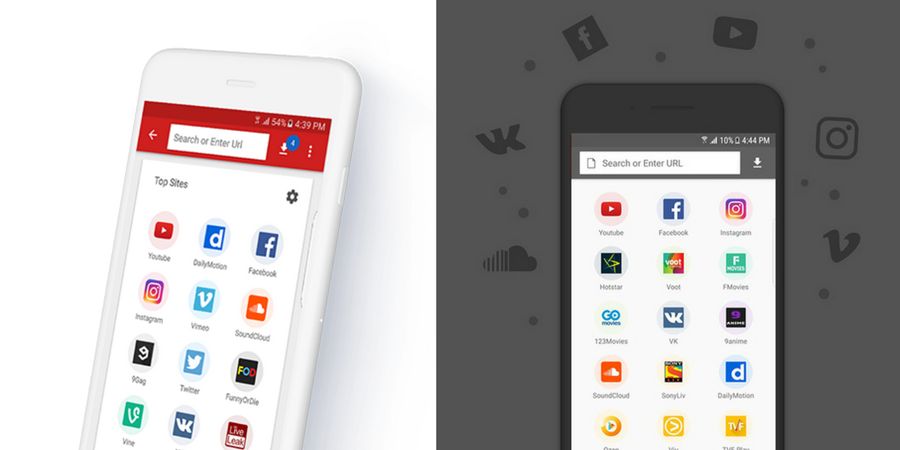Managing mobile devices these days require special attention and time. Though there are several tools and apps available to let users manage their content and device to a great level, but cloud services sometimes fails too. In this modern world, everyone prefers using an effective tool that can easily help them in backing up, recovering and transferring their mobile data. While there is iTunes for iOS devices and many Android device managers for Android mobiles and tablets available over the internet, but still Wondershare TunesGo is my favorite of all time.
Worrying about compatibility is a thing of past with TunesGo Wondershare because it is available for both MAC and Windows devices. This amazing tool can be tested out by downloading a free version of the software, which gives you about 30 days of trial period with limited functions. Lifetime license can be bought for just $59.95, which seems less when compared to features it offers. Right from the official website of TunesGo, you can download Android-only version, iOS only version or one that works with both mobile OS.
Quick Overview of TunesGo Smartphone Manager Tool
- Backup, restore import and export data from your Smartphone to PC or vice versa.
- An alternative to restore media from iOS when you don’t have iTunes backup.
- Helps you in exporting media files like music, videos and other contents from one folder of iOS device to another.
- Without booting your Android into recovery mode, you can root it in one click using TunesGo Wondershare.
- Fix iPhone, iPad, and iPod which can’t be recognized by iTunes.
- Also, works as messages and contacts manager for Android and iOS.
- Convert Live Photos, static photos, and videos to GIFs.
- Third party ROMs like Cyanogen Mod, LiGux, MiUI etc. can be easily flashed on Android tablets and mobiles using TunesGo. There’s ONE CLICK rooting option available in this tool too.
Features Wondershare TunesGo
What I prefer in Smartphone manager tools is ease of access. While there are some complex tools available too, that looks professional but fails to provide a good interface to users. Wondershare has worked on it and made TunesGo with an easy to use user interface.
If you own an iOS device, then you can use it to transfer data from PC to iPad, iPhone, and iPod and your files will be converted automatically to the compatible format during the transfer. You can even use drag and drop function for file transferring, which makes it easier to use than other similar Smartphone manager tools. Wondershare TunesGo is also capable of transferring photos, music, contacts, videos and other data from one iOS device to another.
Perfect Music Companion
It doesn’t matter what kind of music you like, or you have, you can always use TunesGo music management tool to organize your music files, and transfer them to you iOS (without iTunes restrictions) and Android devices with just one click. This tool also fixes ID3 tags automatically for Android, iOS, and iPod devices during transfer so that you can enjoy music completely. Moreover, you can also edit music info for all files if you want. There’s a De-Duplicate button available on this tool, which deletes the duplicate music files and helps you in cleaning storage space of your device.
Manage Photos Easily
Transferring photos without iTunes is possible with TunesGo, you can even do a dual-way photo transfer between any two devices using it. Every basic option is available in this software to manage your photos, like deleting multiple photos at once, importing pictures to iOS and Android device, creating albums on mobile directly using TunesGo, and sorting pictures with customized filters.
In the newest version of Wondershare TunesGo, you will also get a GIF maker option, which can be used to create GIF images either from multiple static images or by using a specific part of the video file.
Manage Contacts and SMS
Managing contacts was never so easy. With TunesGo you can manage almost all of your contacts (iCloud, vCard, Outlook, and CSV) easily without any hassle. TunesGo allows you to take a backup of your contacts and that too of different accounts at one place. If you feel your contact list is a mess and needs a makeover, then use it to merge duplicate contacts into one. You can also add, edit and delete contacts of your Smartphone device right from your computer.
Just like contacts, exporting and importing of text messages can be done via TunesGo Android and iOS manager. If you are searching for a desktop application to text using mobile, then use TunesGo for sending and receiving text messages (in real time) right from your computer.
Final Words
While there are several tools to manage Android and iOS devices available over the internet, TunesGo is something which offers plenty of features at a very low cost. If you have tried a bunch of other software for your smartphone needs, and still not satisfied with them, then Wondershare TunesGo is a must have a thing for you. 1 year license of TunesGo comes for 1 PC cost you around $49.95, while lifetime subscription for 1PC is $59.95 away. You can try out the free version, before buying it, but believe me; it’s worth buying as you will only get more than what you are paying. If you have used it before, or currently using it, then do let me know about your views on it via comments below.