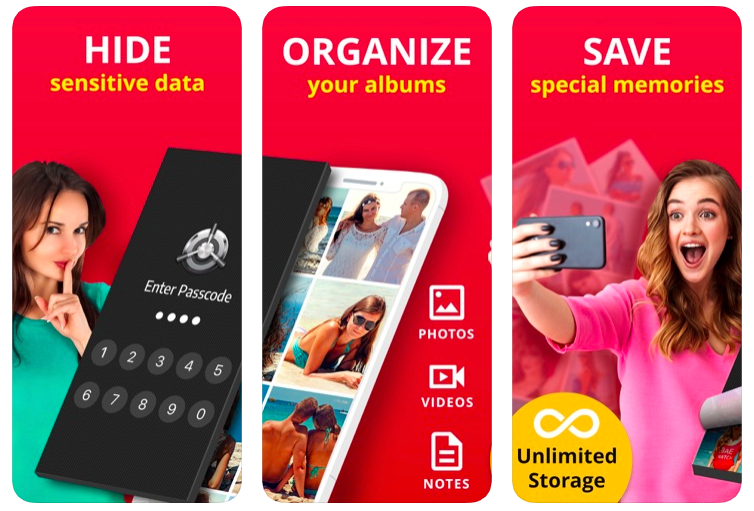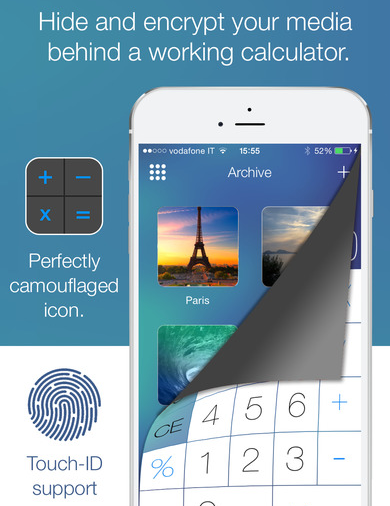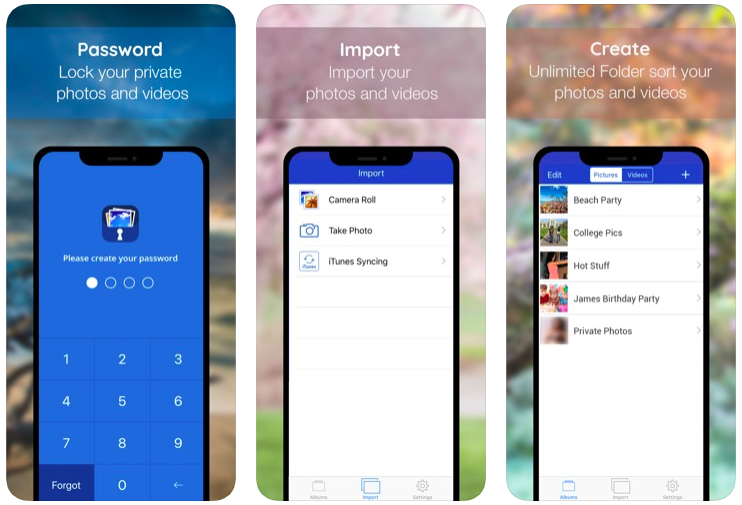We can add a passcode, Touch ID, or Face ID security to keep our iPhone safe from unauthorized access, but there are few circumstances when giving a passcode is necessary. In this case, that person can also access photos or videos saved in the Photos app of your iPhone. To avoid this kind of situation, we can try hiding selected photos and videos to prevent unauthorized access.
There are several reasons why people may choose to use apps to hide photos and videos. If you take your privacy, you may want to keep your personal or sensitive content hidden from prying eyes. Hiding photos and videos behind a password or PIN adds an extra layer of security. Parents may use these apps to prevent their children from accessing inappropriate content or to keep their own sensitive information out of their children’s reach. Apps that let people hide photos and videos also provide the option to backup data in the cloud. This feature can be useful for data recovery in case of device loss or damage.
There are a few apps for iOS that allow you to hide your photos and videos in a personal place. These hidden photos or videos will not be available in the gallery. Check this list of the best apps to hide photos and videos on the iPhone.
Best Apps to Hide Photos and Videos on iPhone
Here is the list of the best apps that let you hide photos or videos on your iPhone.
1. Keep Safe Secret photo vault
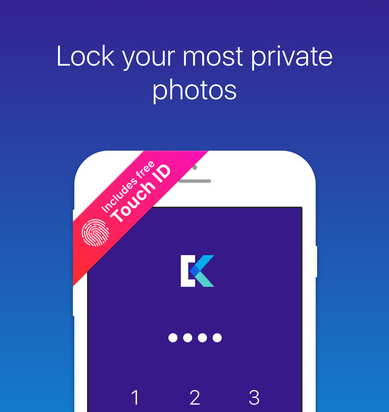
Keep Safe photo vault is a nice app available for free of cost. This app allows you to create a personal vault and save your photos in it. This vault is password-protected and also supports TouchID. You can move your photos and videos in this vault to hide from your phone’s gallery.
Now, this app also has camera support. So, you can directly capture photos and selfies to save in the vault. So, you do not need to move these photos manually.
This app comes with an easy way to protect your photos. It has a good UI to organize your photos. It also offers smooth scrolling for photo viewing on all devices. It also features a Safe Send option for sharing pictures for a limited time from Keepsafe.
This app also offers a premium version with more features including family sharing.
2. HiddenVault
HiddenVault is another excellent iOS app that lets you hide photos and videos from your iPhone. The keeps your photos and videos protected using a PIN, Face ID, or Touch ID depending on your model. The PIN for the HiddenVault won’t be different from your iPhone passcode. The app creates a hidden folder where you can import photos or videos you want to hide. After the import, you can choose to delete the original file from your iPhone’s Photos app and iCloud backup.
The app keeps your data stored locally on your phone. So, you don’t need to worry about privacy.
In the free version of the app, you can only hide a limited number of photos and videos. If you opt for a premium subscription, you’ll gain access to unlimited photo and video storage, as well as the option to back up your data to the cloud if desired.
3. Private Photo Vault
Private Photo Vault is also a similar kind of app to hide your photos and videos on your iPhone. You can protect your photos by adding a pin lock or pattern lock. It also allows you to manage photos in the vault by creating albums within the app. The app supports password protected albums.
It also allows you to browse the Internet and download photos directly into the app. The app also features photo viewing and a slide show. It has an intuitive interface just like a Photo App.
This private photo app is available for iPhone, iPad, and iPod touch.
3. Best Secret Folder
Best Secret Folder is also a good app to keep your photos and videos safe. This app lets you easily add videos and photos to a secret folder and protect them from strangers. You also have the option to activate an alarm to apprehend anyone attempting to access your personal photos.
This app uses Password Lock, Pattern Lock, FaceID, or TouchID to keep your photos safe. All your photos and videos are password-protected. You can create unlimited media folders to manage large libraries.
The also comes with a premium subscription that costs 14.99 USD for a year. This subscription brings to access to unlimited storage, break-in alerts, password recovery, and more.
4. Secret photos KYMS Free
Secret photos KYMS Free is also a good free iOS app to hide photos and videos. It looks like a calculator app on your phone but comes with the capability of hiding photos and videos on your phone. You can also protect your important documents. It boasts military-grade security (AES Encryption). The app can protect photos, videos, and documents. It supports a wide range of file formats. You can also protect your contacts, sound recordings, and credit cards.
5. Pic Lock – Photo Video Vault
Pic Lock is also an interesting app to keep your photos and videos safe and locked inside a hidden folder. You can always access your photos and videos by entering the right password. The app has Intrusion Detection that tells you who tried to access your photos. You can save unlimited photos by importing them from your phone’s photo gallery. It has a built-in Image Viewer with a Slideshow.
This app is free but with an option to upgrade to the pro version. The pro version costs $3.99.
Read more: Best and Free Online Photo Editors
7. Safe Lock
Safe Lock is also a similar app that lets you hide photos and videos on your iPhone. The app has the option to set PIN-code, Touch ID, Face ID, DotLock, and numeric or alphabetic passwords to keep access to the app restricted. You can create a secret gilder and keep your photos hidden. The app has a good UI and works well. Along with photos and videos, it also lets you keep your important documents safe.
The app also has some notable features like Wi-Fi file transfer, slideshow viewing, anti-theft break-in reports, and a secret camera. You can also take cloud backups on any of your cloud storage accounts. It supports Dropbox, Google Drive, Yandex. Disk, iCloud, and Box for cloud backup.
Final Words
Now you have a list of the best apps to hide photos on iPhone or hide videos on iPhone. you can download any of these apps. I have tested all these apps and they work fine. These apps are safe to use and your data will not be shared with any advertiser.
Do you use any app to hide photos or videos on your iPhone or iPad? Share your favorite app with us in the comments. If you try any of these apps, do share your experience with us.