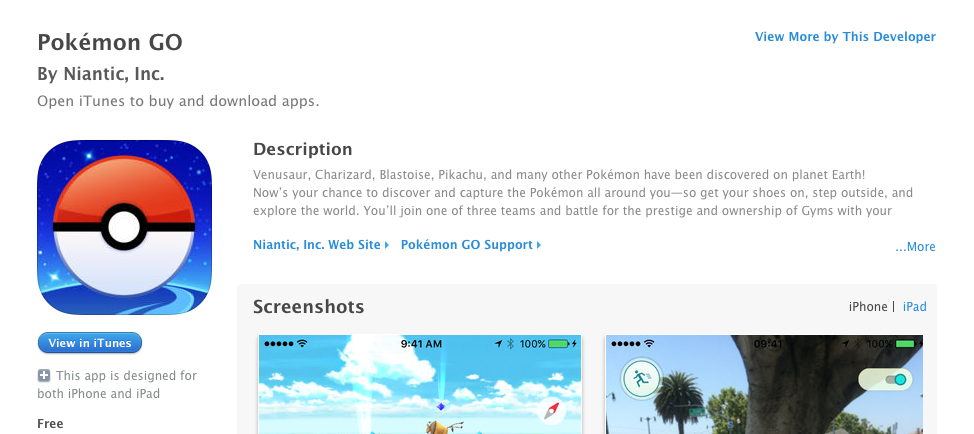Pokémon Go is Nintendo’s attempt at making an augmented reality app for Apple and Android devices. Pokémon Go is already popular but this game is only available in limited countries. In India, You cannot download this game from Play Store or App store. But, there is another way to download and install Pokémon Go on your phone if you want to pay.
If you are in US, Australia, and New Zealand, you can install and play this game. If you cannot download and install this in your country, use this guide.
How to download Pokémon Go for Android
As you cannot download this officially from Google Play Store, you can download and install APK to enjoy this game.
Before you download APK, make sure to turn on ‘Unknown Sources’ to allow application installation from sources other than Play Store. Now head over to Pokémon Go APK web page and tap on ‘Download APK’.
Once it is downloaded, install it in your phone and enjoy playing this game.
How to download and install Pokémon Go on iPhone
If you want to play Pokémon Go on your iOS device, you need to choose a different way. It is available in App store but only if you are in the country where the game is available. If you belong to other countries, you need to change the country in your app store. It can be done from Settings and select General > Language & Region.
If you are not able to change the country in your apple id, sign out and create a new apple id and set the default country to any of allowed countries.
Once you select your country as US, New Zealand or Australia, you will be able to download Pokémon Go