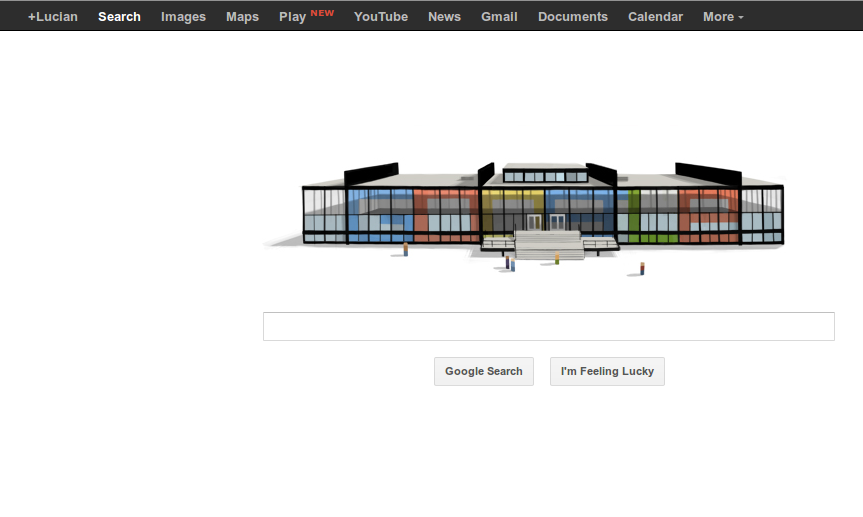Google has decided to add HTTPS support to protect bloggers living in countries with high censorship laws. With HTTPS, bloggers will be able to write content without being blocked by ISPs. This will also enable safe blogging on bloggers.
If you own a blogger blog, you can go to settings to enable this feature. Follow these steps:
Step 1: Log into your Blogger account with Google account credentials.
Step 2: Select the blog you want to add HTTPS support to and then go to settings section
Step 3: Find the “HTTPS settings” option and select “Yes” from the drop-down saying “HTTPS Availability.”
It is worth to mention that people using custom domain on blogger cannot use HTTPS. It will only be available for users using .blogspot.com subdomain.
Some third-party gadgets can also show errors because mostly run on HTTP. So, using HTTPS will not allow those gadgets to load properly in your blog. After enabling HTTPS, make sure everything is working without any issue.