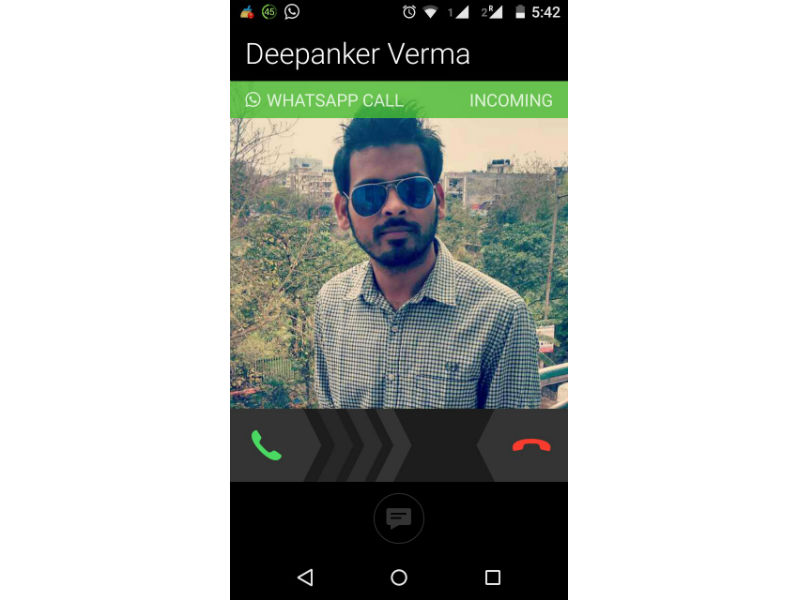Smart phones provide multiple functionalities that consume a bigger amount of battery life. By constant use of smart phones for longer hours, the battery life goes weak to weaker day by day. That also requires smart phone users to frequently recharge their phone batteries. May be, sometime you don’t find any recharge facility while outing. And your multiple operations using your smart phones are stopped.
In this cause, you are suggested with many battery saving tricks that can confuse you as these are numerous and don’t work most of the times. Here, your phone battery can be saved only by a medium that doesn’t only tracks the battery consumptions by different phones resources like battery, Tools and Monitor but also gives instructions on adopting battery saving measures. And it is called DU Battery Saver.
The Work of DU Battery Saver
This is software that is free to install from Google Play Store for smart phone users. This is built with various features and functions like optimizing your battery and its charging, customizing battery consumptions by smart phone uses, cooling down the phone temperature and increasing the battery life of your smart phone. To perform these functions, the software of DU Battery Saver has different options like Optimize, Saver, Phone Cooler, Temperature and normal to smart battery saving Modes.
Download DU Battery Saver by Google Playstore:
https://play.google.com/store/apps/details?id=com.dianxinos.dxbs
Highlighting Features of DU Battery Saver
Among the various above mentioned battery saving features and functions of this software, the Saver option is truly dedicated to optimize the smart phone battery uses, as.
Saver
It allows users customize the battery uses by different phone features like brightness, contrast, color, Wi-Fi, Bluetooth and other.
You can turn off or on any of these phone features as per your need. By this, you can reduce the battery consumptions and save a good amount of battery power to your smart phone. Again if you have to change the Saver settings, you can simple customize the features by doing on or off as per your use and then saving your customized setting. This is simply to supply thud saved battery power to those features and functions only which you require most. As a result,the saved battery power is used in longer phone operations.
Another important point is to note here that various phone operations also increase the battery usage and processing by smart phone. This results in heating up of the phone temperature that is cooled down by the phone cooler, as
Phone Cooler
This feature keeps tracking phone temperature by regular CPU scanning. As different operations require different CPU processing that consume a bigger amount of CPU and phone battery usage. That, as its outcome, rises up the phone temperature to a great level. Here, the feature of phone cooler suggests you customize the CPU processing by showing up all the process running there.
Now you can overview the running processes and their battery consumption. You need to stop unwanted processes so that CPU can be saved from overloading and thus a reasonable amount of battery power is also saved. That saved phone power can be supplied in running needed phone operations without over-processing and over consuming of the phone battery.
And if you want a smart battery saving option that doesn’t only shows you different minor to major phone battery consuming processes running in the background of your smart phone but also suggests you whichever the processes can be stopped to save the phone battery life for its longer run, here, Smart Mode of the Saver battery saving option can help you most in this cause.
Smart Mode
Like its name suggests, it really works smart by arranging and showing minor to major phone operations running inside the CPU and their phone battery consumption.
As shown in the above image, you can overview CPU processing and phone battery consumptions by different phone operations at a single location here in smart mode option of saver battery saving scheme. By the overview of the different processes in run here, you can stop unwanted processes by going through the setting and saving your changes afterwards. You can also schedule the start and stop of the different processes in run inside the CPU by customizing the setting for their respective schedulers shown. In turn, you can also earn reward points that you can redeem by downloading any new battery saving settings from Google Play Store.
My Verdict
As I have written much about Saver option of DU Battery Saver because I’m currently using it much. Since the Saver option offers different powerful battery saving customized settings as I have pointed out in the above read, the option also suggests you about multiple minor to major smart phone operations with their CPU processing and phone battery consumption. And by reviewing these in a single window, I can manage these processes in such a way that overload neither on CPU nor on phone battery. Thus you can enjoy the multiple phone operations for a longer duration. But this doesn’t mean that other DU Battery Saver options are not good, really they are and you’ll enjoy your all smooth and longer duration phone operations by using them.
Key Aspects of Saver Option by DU Battery Saver
- Battery saving settings as per phone usage habits
- Easy to unable/disable phone operations as per needs
- Minimizes or neglects the chances CPU over-processing & phone battery overloading
- Cools down the heating CPU, Battery & Phone temperature
- Thus optimizes battery life & longer phone operations
DU Battery Saver Video Demo Tutorial:
https://youtu.be/cxCCnqVjXt8]
Conclusion
Now you can enjoy your multiple smart phone operations without any fear of juicing out of your phone battery quickly and need to rush to any near charging points, in case you are outing, for frequent battery recharges. Though, now the time, there are many compact power banks are available but these are costly and out-space your pocket or bags on your daily outing. So why to overburden with these extra stuffs when DU Battery Saver is offering you, virtual not physical, easy to install battery saving facilities to manage your multiple phone operations for longer run without getting your phone battery going out of power shortly.