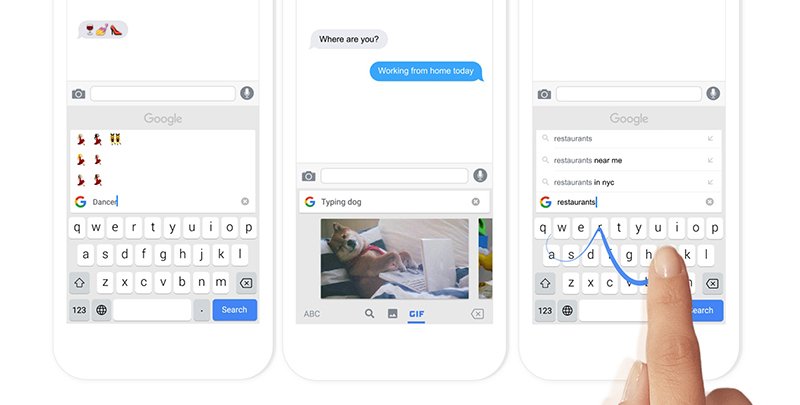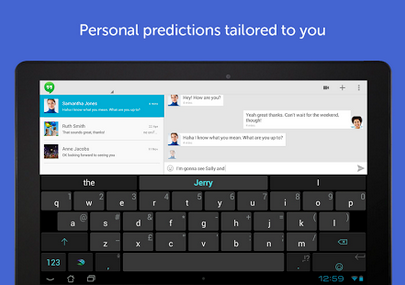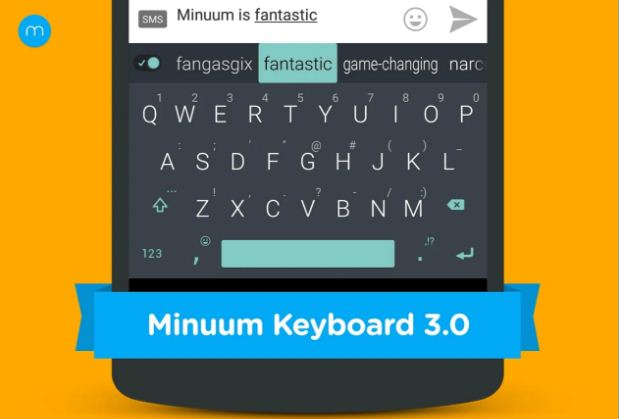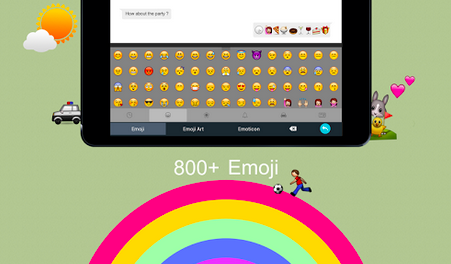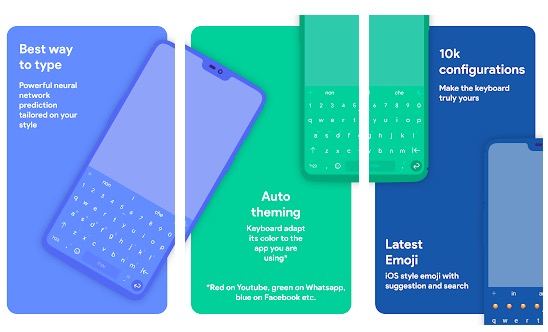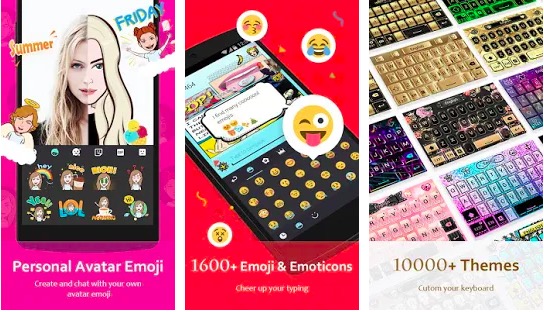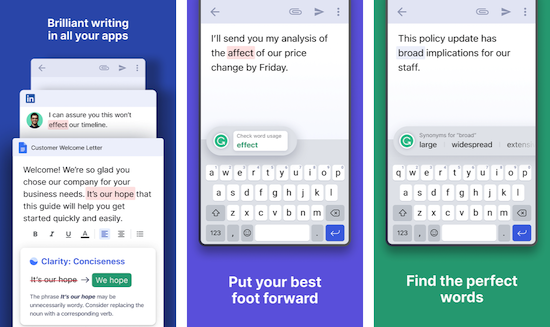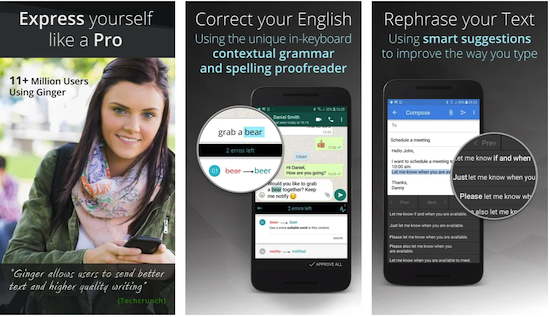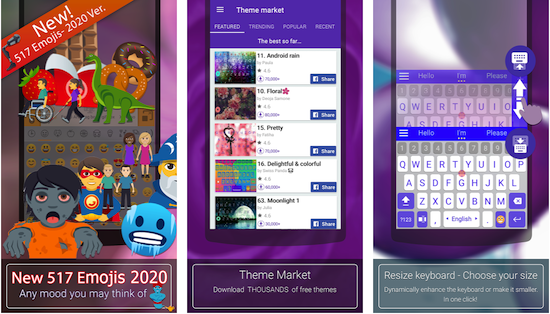The keyboard is an essential part of our smartphone, therefore, having a good keyboard is a necessity. With a good keyboard app, you can have a good typing experience. It saves time and reduces the number of errors. In the era of the smartphone, there are many Keyboard apps. When selecting a keyboard app, the most important issue is security. Everything one types with the help of a keyboard is recorded. Therefore, the keyboard app should be secure so that the user does need not to worry about stealing sensitive information or passwords. So, you should always install a trusted keyboard app. There are many Android keyboards. Some of the best keyboard apps for Android are listed below. If you are looking for keyboards for Android, you can take a look at the list below.
Selecting the right keyboard app for your Android phone is essential. You need to consider if you prefer a standard QWERTY layout or a more specialized one. Look for a design that is comfortable for your fingers. You also need the keyboard’s responsiveness and accuracy in word prediction. Some keyboard apps also offer haptic feedback that offers a better typing experience. You should also see if the keyboard app allows you to customize themes, colors, and backgrounds to suit your preferences. Many modern keyboard apps support gesture typing, allowing you to swipe across keys to form words. You can also consider whether you want voice input capabilities. Also, ensure the keyboard respects your privacy and does not collect or transmit sensitive information. Some of the apps also offer features like clipboard management, integrated search, and more. Choose features that align with your needs.
Now that you know what the key things you need to look for in a keyboard app, you can proceed to check the list of best keyboard apps. I have considered app these features while making this list of the best keyboard apps for Android.
Best Android keyboard apps
Have a look at the list of best keyboard apps for Android. If you don’t like the default keyboard of your Android devices, install any of these apps for a better typing experience.
1. Gboard:
The Google Company has made the Android keyboard with a very simple interface. It has a ton of languages, text-to-speech, gesture typing, material design themes, and a lot more. In short, it is a complete package with a clean interface.
Google keyboard is the first keyboard to feature the full library of KitKat emoji. It also learns from the typing of the user.
The Google keyboard is free of cost and is available on the Google Play Store. It is compatible with devices running Android 4.4 and above versions. If your device has Android 4.4 or higher, you do not need to go for other keyboard apps for Android.
2. SwiftKey:
Another well-known keyboard app that is available in the Google Play Store is Swiftkey. It has one of the finest interfaces available on Android. Many phones and tablets have preinstalled the Swiftkey app.
It has a similar feature of swipe as of Swype keyboard but Swiftkey calls it ‘flow’. Swiftkey’s prediction method is known as the ‘fluency engine’ which attracts its users. There are many options for keyboard size and layout including an intriguing ‘thumb’ mode. This thumb mode creates a space between the left and right half of the keyboard.
Swiftkey used to be a paid app but now it is a free app. The themes for the keyboard have price.
Also Read: Best Data Recovery Apps for Android
3. Minuum Keyboard:
Minuum is one of the best keyboard apps and it offers minimal experience. It supports QWERTY, AZERTY, and an “A-Z” layout. This app takes the QWERTY keyboard layout and breaks it into a single row so that one can use a maximum of the device’s screen.
This app also offers cursor control, clipboard control, emoji support, and more. It supports multiple languages like English, French, Spanish, and many more. This app offers the voice-to-text typing experience via Google Voice Typing. It also gives you Smart Emoji suggestions.
The app is compatible with Android devices running on Android 4.0 and up. It offers a free trial for 30 days. After the trial expires, you will have to buy the full version.
4. TouchPal:
The TouchPal keyboard is not a very popular one but has many useful features. It features over 85 languages, focused on emoji/emoji art/smiley/pictures, swipe and cloud prediction, and contextual prediction.
It is available for free but the themes of the keyboard come with a cost. You have also an option to upload an image as a background and that too is free. The app supports ads, but the ads-free version costs $2 for a year.
5. Flesky:
The Flesky does not have the swiping features. It basically focuses on speed and accuracy, with large buttons and brilliant autocorrect. This app is extremely user-friendly. It has the ability to shrink the keyboard and even make it invisible. With this invisible keyboard, it works in a very cool way.
It delivers accurate typing with its default button size. It has the feature of swipe-up and swipe-down functions for adding and correcting new words in its dictionary.
With these great features, it is not a cheap keyboard. It has a 30-day trial period which you can enjoy for free. If you like this app, you can go for the premium version of the app which costs $1.99.
Read more: Best Voice Recording Apps for Android
6. Chrooma Keyboard
Chrooma Keyboard is similar to the Gboard keyboard app but offers more customizable options the that. The keyboard app comes with features like swipe typing, gesture typing, keyboard resizing, predictive typing, and autocorrect. It also offers emojis, numbers, and punctuation suggestions using a neural action row. The app comes with an adaptive theme and GIF search option. It also allows Multilanguage typing and comes with One Hand Mode.
It also has a Night mode feature that changes the color tone of the keyboard when enabled. You can also set the timer to enable night mode. It can also automatically adapt the color scheme of the app you are using. So, it feels like the keyboard is part of the app.
7. Go Keyboard
Go Keyboard is also one of the best keyboard apps you can use to replace the default keyboard app of your phone. The app has a minimal design and can improve your typing experience. It supports a variety of languages. It also comes with integrated dictionaries to tell you the meaning of any word in any language.
The app learns from you. The more you use it, the more it learns from your habits and improves them. It is smart enough to recognize mistyping, provide correction suggestions, and make your typing easy.
Go Keyboard offers over 1000 different themes, emojis, GIFs, fonts, etc. It has over 800 emoticons and 100+ fonts. It also offers features like a swipe-to-unlock lock screen and charge mode. The app is free but contains ads. There are also some in-app purchases.
8. Grammarly
Grammarly is a popular grammar correction tool available for all major platforms. It also offers a keyboard app that aims to edit and correct your grammar, spelling, punctuation, and other writing errors. It also helps in improving writing. So, download the Grammarly app and enable the Grammarly keyboard on your phone. It detects and suggests what you should write. Grammarly is a good keyboard app but you will miss some notable features such as Grammarly GIF support and deep customization.
You can keep using the app for free but there is also a premium version offering features such as tone adjustments, vocabulary enhancement, clarity improvements, word choice, and more.
9. Ginger Keyboard
Ginger Keyboard app is similar to Grammarly. The Ginger Keyboard app also checks your sentences for spelling and grammar-related errors. It also supports swipe typing and emoji prediction. So, you can express yourself in a better way by sending emojis, stickers, or GIFs. The app supports 50 languages and offers word prediction. It also comes with over 100 beautiful free themes for customization. The game also includes games that you won’t find in most other keyboard apps. You can play games like 2048 and Snake without leaving the app.
In the free version of the app, it limits the corrects. So, you need to purchase a subscription to use this app with its full power.
Read: Best Grammar Checker Software
10. ai.type
The ai.type keyboard app boasts to be the keyboard app. The app aims to help you write faster and better. It lets you customize and personalize your keyboard. It also comes with thousands of free themes. You can also design your own theme by selecting colors and fonts. You get swipe typing, AI-based auto connection, and more. It also supports search and voice narration. The app has emoji support and offers 800 different emojis and more than 1000 graphical chars.
Wrap Up
Hope you got your best keyboard app for Android. I personally use Gboard. Some of my friends are fans of SwiftKey. If you do a lot of spelling and grammar mistakes, I will recommend Grammarly. read about all these keyboard apps and decide which app is better for your use. Please, do tell us in the comments below about your experiences with the Android keyboard app. You can share with us about any other keyboard app which is better than the apps listed here.