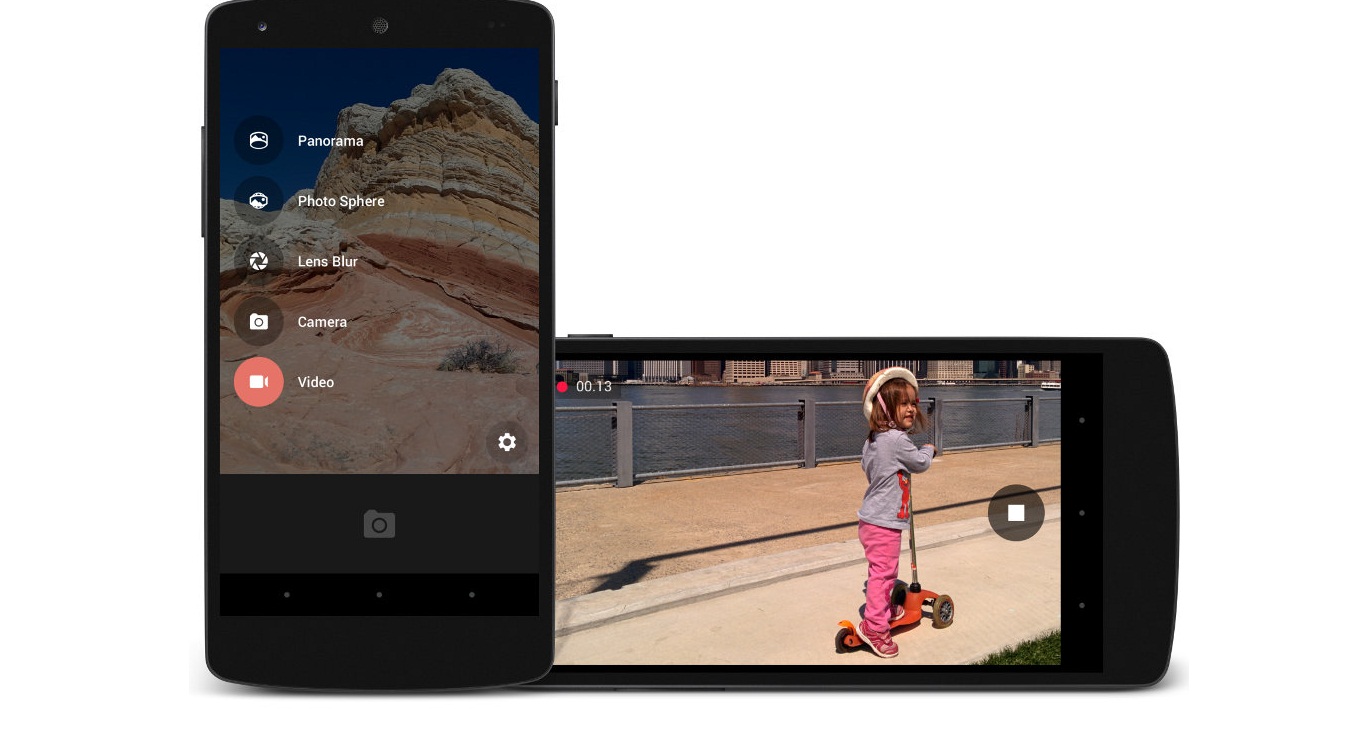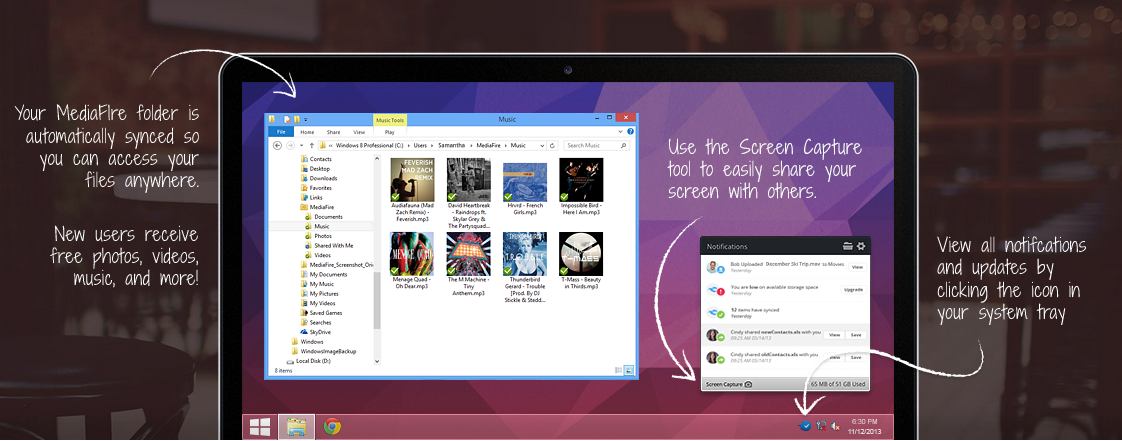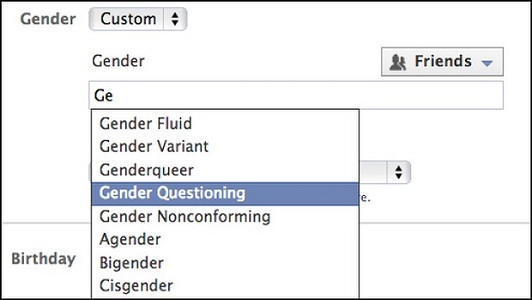Google has released its new camera app named Google camera app. It will be available on Google Play Store for all Android devices running on Android 4.4 KitKat and later. There are two new features like lens blur and DSLR. In Lens blur you can change the point or level of focus after the photo is taken. One of the prominent feature is that by using the Lens Blur mode, you can use the depth-of-field slider to give it a bokeh effect.
At the launch, Lens Blur feature, on the Developer Blog, Google says, “Lens Blur replaces the need for a large optical system with algorithms that simulate a larger lens and aperture. Instead of capturing a single photo, you move the camera in an upward sweep to capture a whole series of frames. From these photos, Lens Blur uses computer vision algorithms to create a 3D model of the world, estimating the depth (distance) to every point in the scene. The algorithms used to create the 3D photo run entirely on the mobile device, and are closely related to the computer vision algorithms used in 3D mapping features like Google Maps Photo Tours and Google Earth.”
The Google Keyboard that was launched by the Google last year is not available yet. But the Google camera app is now available which can be say it is definitely a good thing. Google camera app offers 100% viewfinder to capture maximum resolution of the scene. It also has a large capture button. You can also use the volume buttons to capture images. There are certain features embedded like Panorama, Photo Sphere, Lens Blur, Camera or Video.
Google camera app Key Features:
- Photo Spheres for immersive 360º views
- Lens Blur mode for SLR-like photos with shallow depth of field
- Panorama mode with high resolution
- 100% viewfinder for getting the maximum resolution from the sensor (no dropped pixels)
- Updated UI that gets out of your way and is centered on an extra large capture button
- Works on phones and tablets running Android 4.4+ KitKat