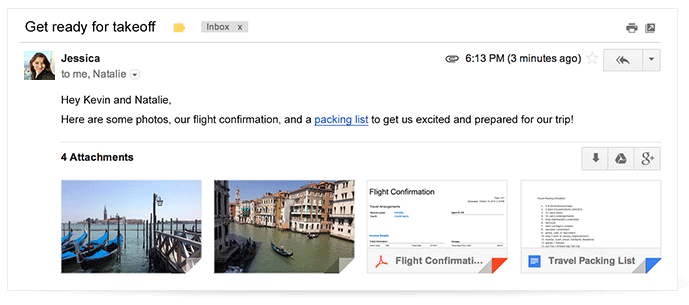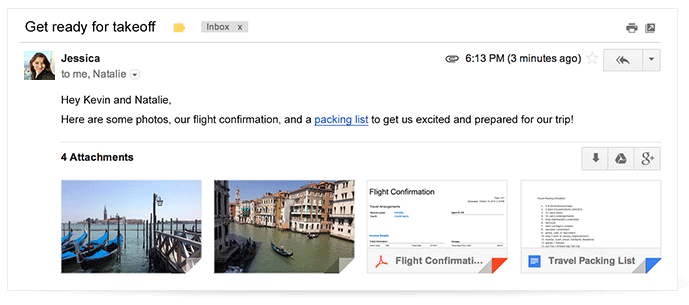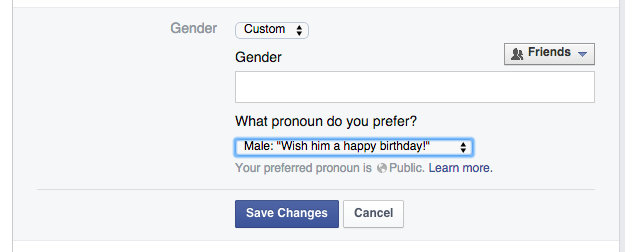Now, you do not need to download email attachments and then look for the file in downloads folder. You can skip the whole process by viewing and saving file to Google Drive without leaving Gmail. After this update, you will also see the preview of attachments (for photos, videos, spreadsheets and documents) at the bottom of email.
Taking mouse over the privew will show two small icons. One for downloading the file and other for viewing file in drive. When you will click on that preview icon on attachment preview file will be saved to Google drive for later viewing. Clicking on preview of attachment, file will open in the Drive file viewer. You can read, search and browse multiple emails at once.
This new integration increases the interactive between Gmail and Drive. It will surely push users to Drive. This new feature will be available only on desktop version of Gmail. It will be available to all users by the end of next week.