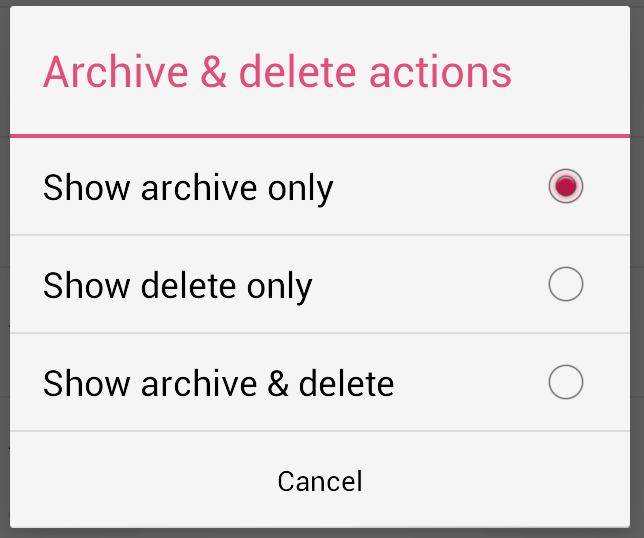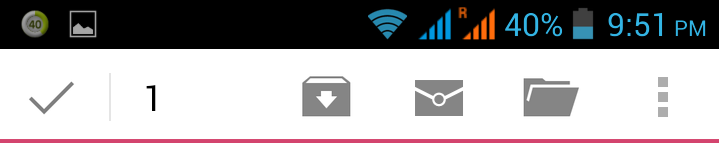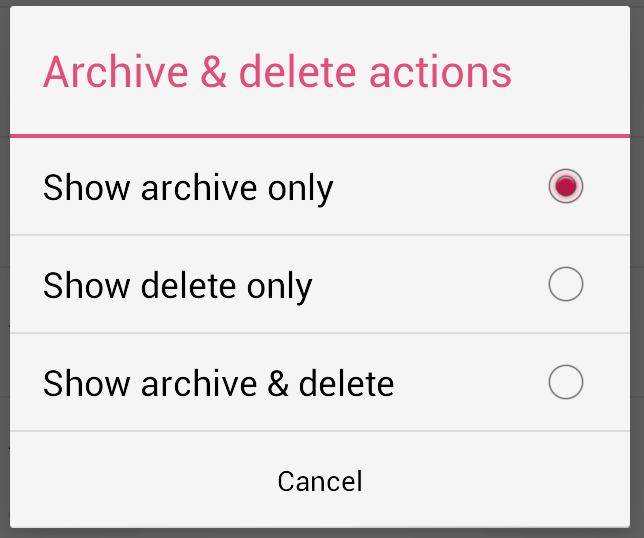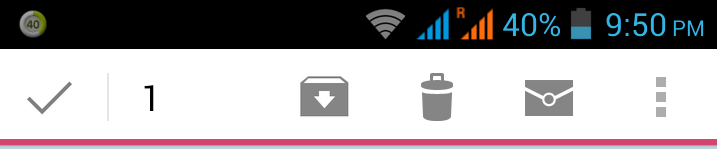Few days back, Gmail has updates Android app with new features and look. But it has removed the delete button from the toolbar. In new app, when you select an email, it only shows “archive,” “Mark as unread,” and “Move to a folder.” To delete an email, now you need to click on settings and then delete option. We are not sure why Google has made it difficult to delete emails, but you can get delete button back to your toolbar.
By default, it looks like this:
Press the menu ad then tap on settings. Now select “General Settings.” Now select “Archive & Delete” option.
Here you, you will find three options. archive only, delete only, and archive & delete. Archive Only is the default selected option. Select any of the other two to get the delete button back in toolbar. Selecting third option will remove the ‘move to folder’ button from toolbar.
Gmail has also made few changes in the app. If you want to change anything, just take a look in all options in the settings and you will find most of the options there.
If you are facing any kind of other problem in Gmail app for Android after the update, ask via comments.