Android is one of the most popular operating systems with over a billion devices running on it. So, there are many cybercriminals who are targeting Android devices. Almost every week, we see a new threat or malicious app targeting Android users. For example, Google has been trying to block Joker Malare, but it keeps coming into Play Store by beating Google’s malware detection. Android users can also install apps directly using APK files. This is the most common way of infecting Android phones. Hackers usually host malicious APK files and claim to offer a Premium version of a popular app. So, Android users are not safe. In order to protect your Android smartphone from several security threats, you must have a good antivirus app on your smartphone. Antivirus app protects your phone, detects malicious app, and also blocks malicious websites that try to infect your phone. Before going to select an antivirus app for your smartphone, you must take care of the following points antivirus app must have:
Antivirus Engine: Antivirus app must be able to protect your device from all the latest threats. It must be able to detect and clean infected files. The virus definition database must be large and regularly updated.
Internet Security: We all use our smartphones for the internet, social media, and chatting. So antivirus app must be able to secure you from threats that come from the internet. It must be able to block phishing and other malicious websites while browsing.
Anti-theft: This is the most important feature which everybody wants to have on their smartphone. Most antivirus apps also provide this feature. So always select the antivirus which has this feature. It helps to protect/find / block / recover your phone if lost or stolen. These apps should also give you an option to remotely wipe your phone.
Privacy: Antivirus must be able to reduce privacy risks. It must detect what apps are exploiting the permissions and trying to get access to your personal files when they should not. Features like app-lock can also help you in keeping your social media conversation and photos safe from unauthorized access. Few antivirus apps now offer features like call blockers and SMS blockers to block known spammers irritating you.
No impact on the device’s performance: Antivirus apps keep running in the background to offer real-time protection against viruses and other malicious apps. So, it must be optimized enough to use fewer resources of your device. It should also not affect the battery life of your phone.
We have made this list of the best Antivirus for Android based on these factors.
Note: This list is not in order of preference. This is just a compilation. So, you are advised to check features before you select one. I personally use Bitdefender.
Free Antivirus apps for Android Phones
Here is the list of the best antivirus for android phones that you can use for free. Try to use a security app that suits your daily needs for security. We are listing all the features of these apps, so you can easily compare and find one suited for your usage.
1. Avast Mobile Security
Avast is one of the most popular antivirus companies. It also offers a free Antivirus app for Android that has over 100 million downloads on Play Store. It keeps your device safe from phishing attacks, infected websites, or SMS messages. It also protects your device from VPN and gives you access to the VPN. So, you can read and watch content that is blocked in your region.
The web shield feature protects your web browsing and blocks malicious links, adware, and trojans. It also fixes mistyped URLs to keep you safe from Phishing.
Along with the Antivirus engine, it also comes with lots of security features like AppLock, a Call Blocker, Anti-Theft, a Photo Vault, a power saver, a firewall, a RAM booster, and a Junk Cleaner. Few of these features are only available in the premium version.
2. Bitdefender Antivirus Free
I personally use Bitdefender Antivirus and I have even posted a review of the Bitdefender family pack. It offers protection against all major Android threats without putting a load on your system resources. It has super-fast scanning ability but never slows down or affects battery life.
There is an Autopilot mode that keeps scanning new apps you download and blocks any found malicious app. The app claims to catch more than 99% of all viruses targeted at Android devices. The app has been optimized to run in the background without impacting the battery life or the device’s performance.
Along with protection from threats, it also brings other features including account privacy, Internet protection, App lock, VPN, battery saver, and more. So, your device is protected from several threats.
3. AVG Antivirus Free
This is also a popular free Antivirus app for Android. It can detect most security threats and remove them from your phone. It scans apps, games, settings, and files in real-time to see if there is anything wrong. It also helps in cleaning unnecessary files to free up space. The app can also boost speed by killing tasks that slow down your device and it can extend battery life with Power.
Other features of the app include anti-theft, mobile tracker, hide photos, Wi-Fi Scanner for network encryption, and more.
The anti-theft feature allows you to locate your lost or stolen Android phone. You can set a lock screen message remotely and make your phone sound a siren. It can also capture and send you photos of any person trying to unlock the phone. You can also wipe your phone remotely.
The App Lock feature allows you to lock sensitive apps to protect your privacy. You can also use the call blocker option to prevent spammers and scammers.
4. Kaspersky Mobile Antivirus
Kaspersky Mobile Antivirus is also free download Android antivirus that keeps your phone safe. The app keeps running in the background and scans your phone for viruses, spyware, and Trojans. It automatically blocks any malicious task and protects your phone. It has powerful web surfing protection. So, it can block dangerous sites and links during Web surfing.
Along with antivirus features, it also offers app lock, find my phone, Anti-theft, anti-phishing, call blocker, and web filter. The find my phone feature lets you locate your lost phone or tablet, lock it remotely, and wipe personal information. You can also block social media apps to protect your privacy.
It also supports Android Wear to control your security status. So, you can activate the ‘Find my phone’ function, run a scan for viruses, spyware, malware, and other threats from your smartwatch.
5. Sophos Mobile Security
Sophos Mobile Security is also an excellent app to keep your phone safe from several threats. This app is free and offers all the features without charging anything. It offers complete malware protection. It can apps and storage media for malicious or inappropriate content. If it finds any, you will get a notification. It also offers web filtering where it blocks any malicious or illegal content. It can also detect a malicious URL and block it if you visit it. So, it protects you from several internet threats. It also protects you from phishing attacks.
The app protection feature allows you to set a password for an app and keep it private. It also lets you keep your passwords safe in a KeePass-compatible password database
Other notable features include Wi-Fi Security, Privacy Advisor, Security Advisor Call Protection, Secure QR Code Scanner, and more.
6. McAfee Mobile Security
McAfee is also a known name in the Antivirus field. It also offers an app called McAfee Mobile Security to keep Android devices safe. It claims to offer a 99.5% malware detection rate. You can schedule the scanner to run every day at a particular time, weekly, or keep it running in the background.
The app comes with an anti-theft feature that lets you locate your phone and remotely manage it from the web portal. There is also a kid mode to allow apps for kids. The app lock feature lets you block apps you don’t want others to access.
The battery booster option is also there to boost battery life. The memory booster option kills apps that eat much RAM to give you free RAM. You can also use the Storage Cleaner option to remove unwanted files and apps.
Other features include a security lock, Wi-Fi security, battery optimizer, memory cleaner, etc. All these are available in the free version of the app.
7. Norton Security & Antivirus
Norton also offers an all-in-one mobile security and virus protection app for Android. The app scans and removes malicious apps. It allows you to remotely lock your lost phone and avoid data theft. You can choose to automatically lock your device after 10 failed unlock attempts. It can also locate your lost device and give you the exact location. You just need to send an SMS to lock it or wipe the device. You can set your phone to lock after 10 failed to unlock attempts or if the SIM card is removed.
The app also offers a call blocker, threat protection, and privacy features. The privacyPrivacy Report Interactive Map shows where the apps are sending personal information and photos.
The premium version of the app offers lots of notable features including WiFi Security to keep your device safe in a public Wi-Fi network. It also gives alters when you are getting calls from a known spammer. Ransomware was one of the biggest threats we have seen recently. So, Norton also offers Ransomware protection in the premium version of the app.
Read More: Best Ringtone Maker Apps for Android
8. Mobile Security & Antivirus – Trend Micro
Trend Micro is a reputed security company that also has an app to keep your device safe. The company calls it “Mobile Security & Antivirus”. It claims to come with an advanced AI scan that safeguards Android devices against malicious apps, viruses, identity theft, ransomware, and crypto-miners. Blocking crypto-miners is a notable feature that makes it different from other security apps.
The app blocks phishing, malicious URLs, and trojans. It also scans links on different social media apps and alerts you before you click on them. It also has Wi-Fi scanning to report unsecured network connections. It also comes with Parental Control to keep your children away from accessing unwanted web content.
The app also comes with tools to boost the performance of your Android phone. These tools include an app manager, a cleaner system, and an app optimizer.
Other notable tools include Vulnerability Scanner, App Lock, System Health Check, Privacy Scanner for Facebook, and Billing Security.
9. AVL
AVL is another excellent antivirus app to keep your Android phone safer from several kinds of security threats. It includes a regularly updated antivirus database and a powerful scanner that can detect and remove any kind of malicious app from your phone.
Other notable features include anti-phishing and call blockers. So, it protects you from several threats while browsing the web. You can also avoid malicious numbers from contacting you. It is not much feature-rich, so it is light in weight. It doesn’t affect your phone’s battery life.
10. V3 Mobile Security
V3 Mobile Security is a less known but worth mentioning Antivirus app for Android. It keeps your phone and personal information safe without affecting your phone’s performance. The app offers real-time monitoring. It keeps on scanning apps installed on your phone along with files to keep everything clean. It also scans OS fabrication and permissions to find any potential security risk. It also informs when an app can be a device administrator, can access payments, location contact, or any other sensitive information.
It also comes with App locks, QR Code Scanner, a Do Not Disturb mode, a call blocker, and a privacy filter. So, this antivirus app also comes with everything you can look for in a security app to keep your phone safe.
Final Words
There is no need to make a long list as these 10 are enough to select the one best for protecting your Android phone. Now you have a list of the best antivirus app for Android. I have listed all the notable features of these best Antivirus apps for Android. You can check all the features, and compare these security apps and devices to what should be the best for you. Get one and keep your phone safe.
I hope now you get the best Antivirus app for keeping your Android device safe. Let us know what antivirus app you use to keep your phone safe from threats. Comment and let us know.
Avast is the best free antivirus app for Android as per our testing. Other apps on this list are also good.
Bitdefender and Avast are two antivirus apps I recommend. You can use any of these apps to remove viruses and other security threats from your phone.
Malware apps easily manage to list in the Play Store. So, it is really important to have a good antivirus app on your phone.
There are several good free antivirus apps. Some of these apps even offer notable features for free. But all these free Antivirus apps offer premium features to provide your phone advanced protection.
Yes, free antivirus is enough for more people.




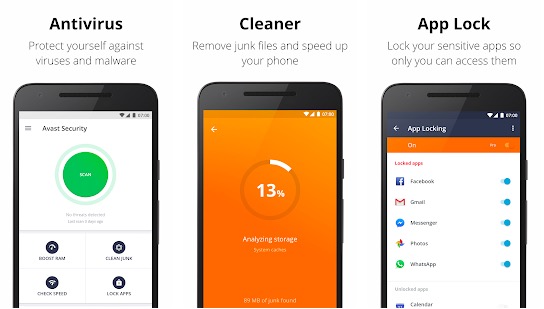
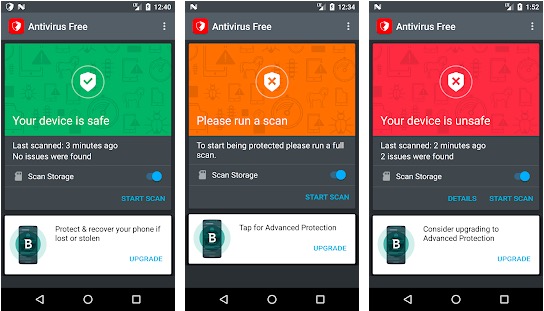
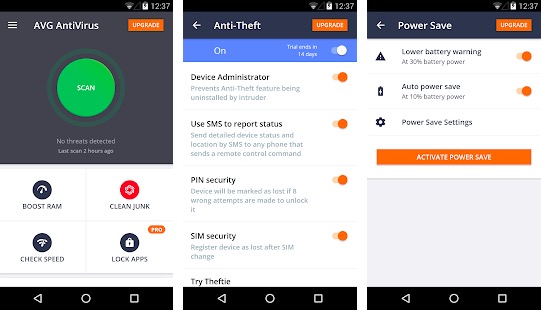

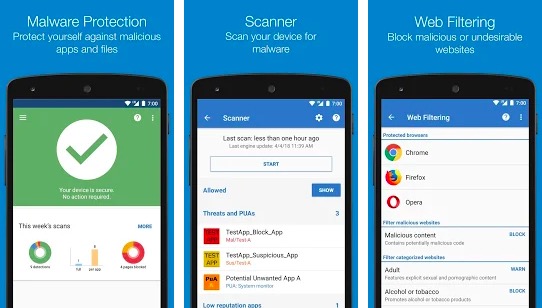
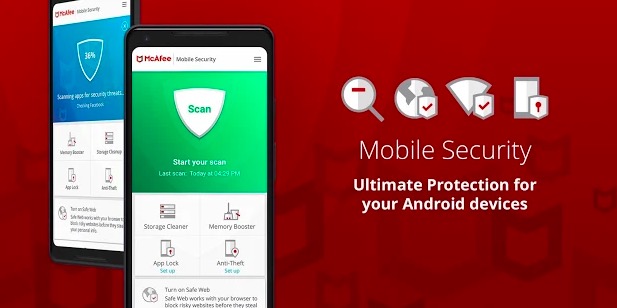
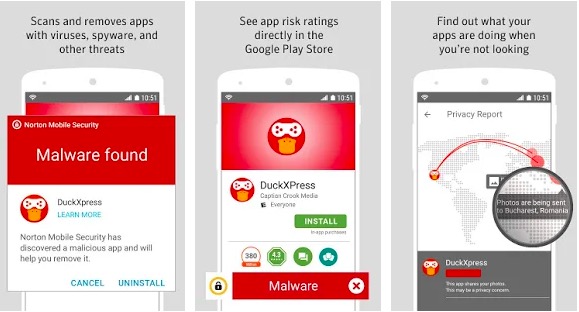
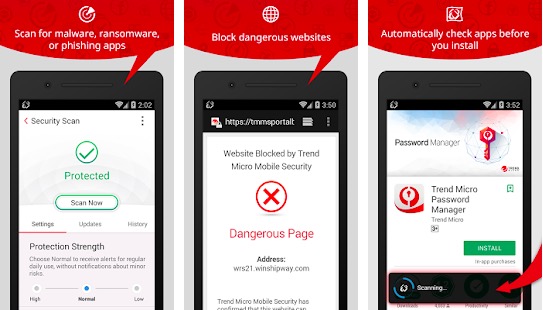

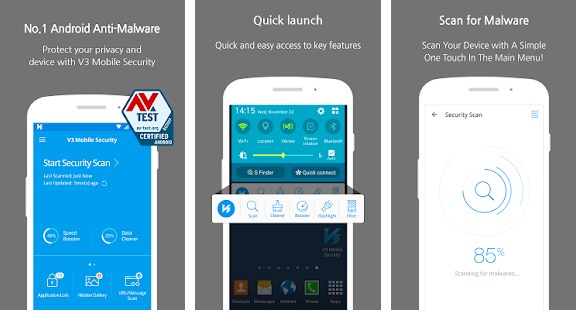




Have you tried Webroot’s Android app? Webroot has a free and a paid version and both have lots of features. http://www.webroot.com/En_US/consumer-products-mobile-security-android-phone.html