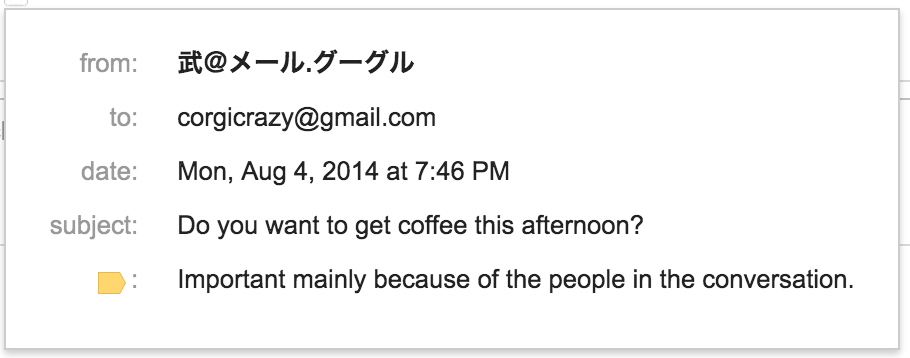Google has again rolled out a new update for Google Docs. This new update brings some more new features to the Google docs but the main is better character recognition for PDF files and images.
“We’re making it even easier to see a log of all of the comments that have been made whether you’re using drawings, documents, or presentations. Just click on the ‘Comments’ button in the upper right corner of the editor to see a complete history of your discussions,” Google announced.
“You can reply in line, resolve or re-open comments, link directly to a comment, or change notification settings–without ever leaving the ‘Comments’ menu,” it explained.
Now users can search for text inside images and the PDFs. With the new Google’s optical character recognition technology, Google Docs can search the text inside images and scanned documents easily.
These are some other features in this update
- Add custom Javascript and CSS to your Google Sites
- See full names in document and presentation comments (instead of showing email addresses)
- Use keyboard shortcuts for navigating between table cells in documents
- Cancel running scripts from the Google Apps Script editor
- Add donut charts and error bars in spreadsheets