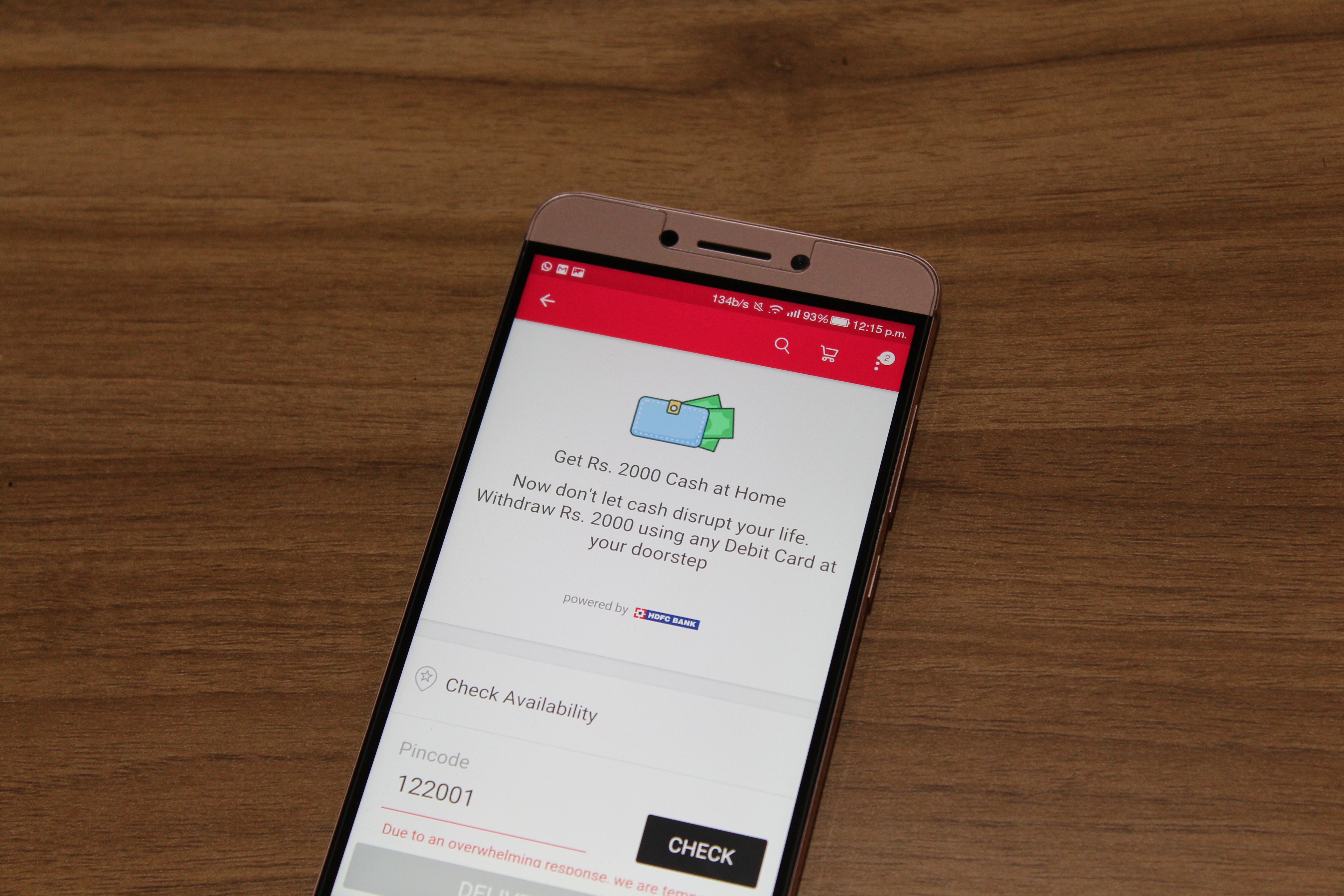This simple Google Chrome trick will show how you can save multiple webpages at once.
All people who use internet know how they can save a webpage to read it later offline. But what if there are many tabs open in your browser and you want to save multiple webpages, all at once. I am sure you will save all pages one by one. But there is a simple trick which will allow you to save all web pages open in all tabs in few clicks. This trick is only for Google Chrome.
Ziptabs is a cool chrome extension that allow users to save all open tabs in a zip file. Follow these steps for using this plugin.
- First of all download and install SingleCore extension which is required to run Ziptabs.
- Then download and install ZipTabs.
- Now restart Google Chrome.
- When you have multiple webpages open in Chrome and you want to save all, just click on ZipTabs icon in the upper right and select which open tabs to save in the zip.
- Then enter tha name for the zip and click ok.
- The saved ZIp file can be viewd in the chrome’s default download folder.
By this Google Chrome extension you can simply save multiple webpages in Zip format in few clicks.