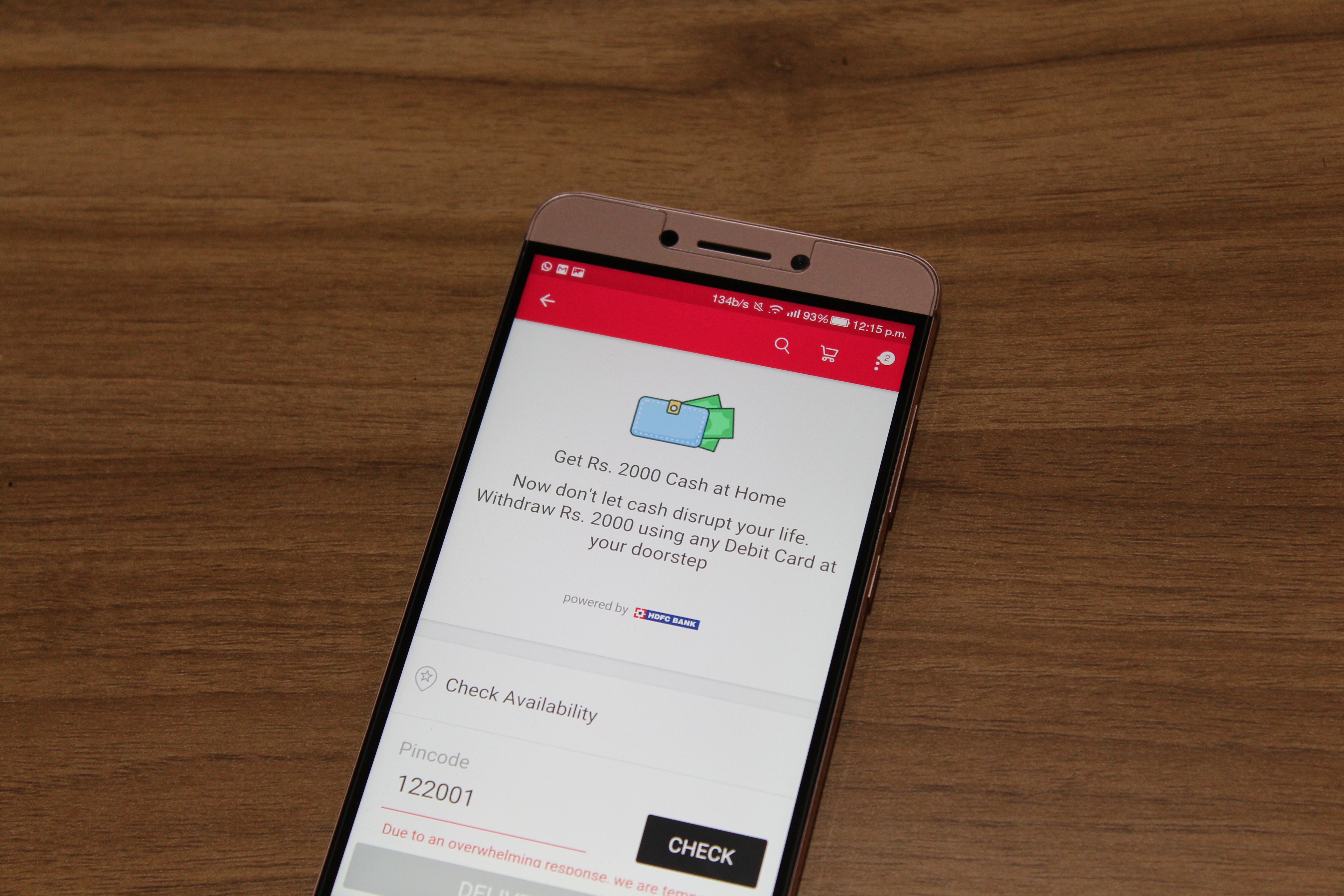There are so many good blogs on the internet related to all the topics you can think. People can follow and read blogs according to their interest. But you can also read those blogs offline. You can convert these blogs to PDF files and save to your system. This is a nice option to save the blog in your system for always. You do not need an internet connection to read these posts again and again.
There are some online service which converts blogs to PDF.
Follow these steps:
- Go to blog2book.pothi.com and Click on starts Now
- Then Enter blog address you want to save and specify platform (blogger and wordpress). Also specify the way you want to fetch the posts.
- Click on the get Posts. You can uncheck any post that you don’t want to include in your PDF.
- Choose other options to customize the book.
- Then download the ebook with the given download link.
This trick works only for blogger and wordpress blogs.