
This will delete everything from your smartphone and make it fresh with only OS installed as you had got this phone from the shop. So you need to take the full backup before doing hard reset.
Now follow these steps
- From the main menu either swipe right-to-left on the touchscreen or press the right arrow button on the top right of the interface.
- Scroll through the icons until you get to the ‘Settings’ menu. Then, tap the ‘Settings’ icon.
- Scroll down to the ‘About’ menu which should be second from the bottom. Tap it.
- Press the ‘Reset Your Phone’ button.
The Nokia Lumia 710 will reset itself and return you to the main menu.




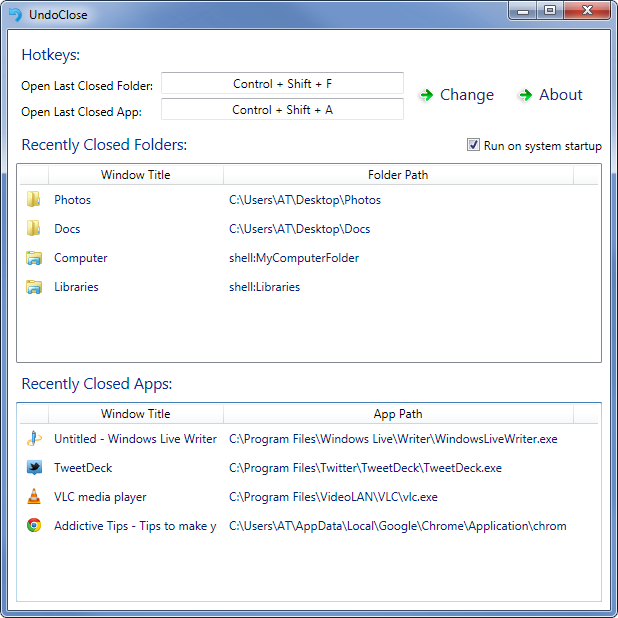


How do I backup my data first though? (pictures, apps, contacts, etc)?????
just read mu older article on backing up windows phones.. or will write another one in few days.