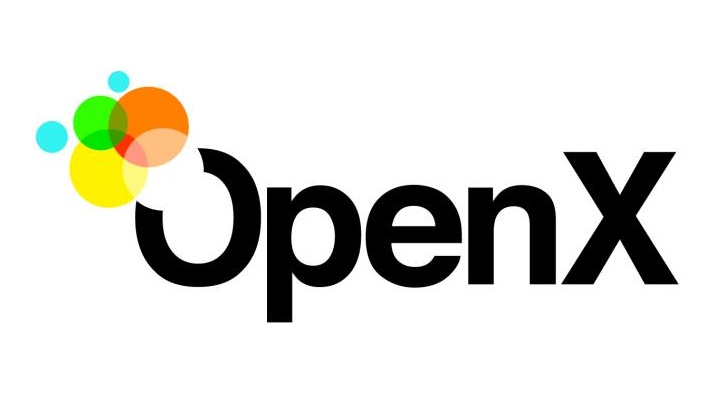Google has recently launched the Google+ pages to promote local business, brands, products or company online with millions of Google+ users. Google has also started launching Google+ pages for its own products. YouTube Google+ page is already online. According to market researchers, Google will also consider these pages while positioning the websites to search engines results. So, it is recommended to all website owners and bloggers to setup a Google+ page for their brand.
You can setup Google+ page by following these steps:

Steps:
- Follow the link https://plus.google.com/pages/create to create the Google+ Page.
- Select the category for which you want to create the page and fill the information. Now click on “create.”
- Select a tagline and profile photo and click on “continue” .
- In last step share the link of your page with your circles and click on finish.
You are done with your Google+ page. Now start the promotion and encourage people to add your page to their Google+ circles. You can use Google+ as you or your page. The more people will +1 or add your page to circle, the more reputation your brand will have.